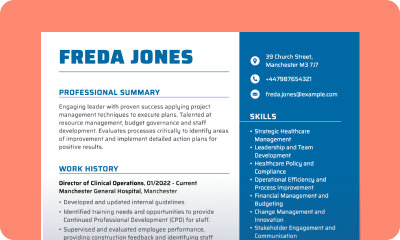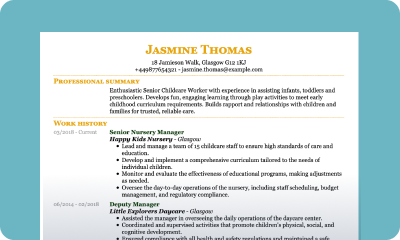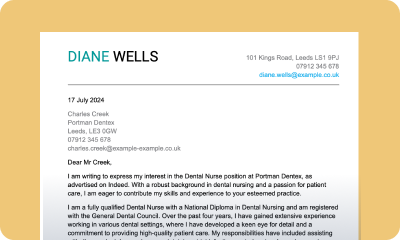Reach us seven days a week
Common billing descriptors include MYPERFECTCV.CO.UK or BLD*MYPERFECTCV.CO.UK
Give us a call or scroll down to send us a message
United Kingdom
Monday-Sunday
09:00-21:00
United States
Monday-Friday
08:00-20:00
Saturday
08:00-17:00
Sunday
10:00-18:00
BOLD LLC
City View Plaza II, 48 Road 165
Suite 6000, Guaynabo, PR 00968
Puerto Rico
352385
VAT: EU528003681 (OSS)
Auxiliant S.à.r.l.
1A, rue Thomas Edison,
L-1445 Strassen
Luxembourg
B199343
Send Us an Email
Please type your questions or comments below.
Frequently asked questions
How do I cancel my subscription?
The easiest way to cancel your subscription is to reach our friendly award-winning team by phone, or email during our business hours.
How do I unpublish my Bold.pro profile?
Looking to unpublish your Bold.pro profile?
Follow these steps:
1. Log into your MyPerfectCV account.
2. Go to ‘Account settings’, then open ‘Privacy settings’.
3. Select the option to ‘Unpublish profile.’
Once unpublished, your profile will no longer be visible publicly. You can republish it at any time.
How do I check for MyPerfectCV transactions on my bank statement?
Your MyPerfectCV transactions will appear on your bank statement as one of the following:
MYPERFECTCV.CO.UK
BLD*MYPERFECTCV.CO.UK
PayPal *MPCVUK
What's included in the MyPerfectCV full-access plan?
A full-access MyPerfectCV plan includes the following benefits:
- Full access to our library of CV and cover letter templates
- Unlimited CV versions and cover letters
- Editing of your CV versions and cover letters from desktop or mobile devices
- Download, print or email your CV versions and cover letters in PDF, DOC, DOCX, TXT
How do I reset my password?
You can reset your password by clicking this link.