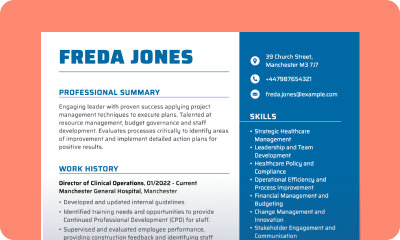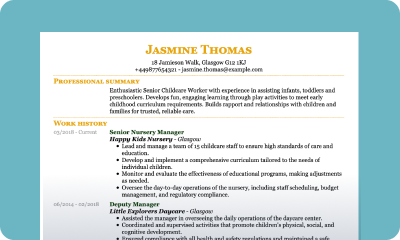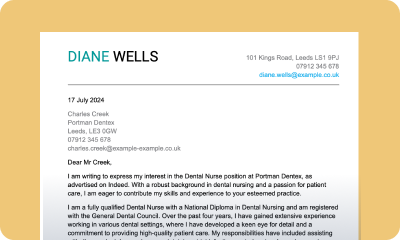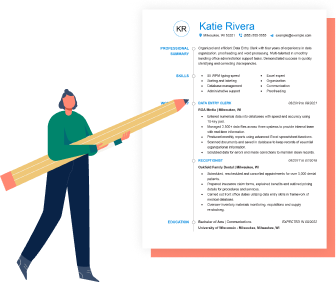- Our customers have been hired by : * Foot Note
Our Google Docs CV templates feature a clean, professional design that ensures clarity and readability. Ideal for roles across various industries, these templates let you highlight your skills, experience, and education, all while saving you valuable time. Best of all, they’re free to download! Get started today and create your new Google Docs CV template.

Browse our additional CV templates to strengthen your job application and present yourself as the ideal candidate to employers:
Free Google Docs CV templates
Start building your CV with our free CV templates. Perfect for first-time job seekers and those updating their CVs, this Google Docs CV design ensures your information is clear and professional. Customise it to highlight your skills, qualifications, and experience, ensuring you stand out to potential employers. Simply click on the images below to download the template for free and get started today!
Creative free CV template
Modern free CV template
Prominent free CV template
Google Docs CV templates and examples
Are you looking to create a new CV? Browse our expertly designed CV templates tailored for various industries. Use these templates as a foundation for your new CV, highlighting your skills and experience and giving you a competitive edge in the job market.
Google Docs CV template for an accountant
A good CV example for anyone with lots of experience. Despite graduating in 2007, the CV only includes the previous three roles to keep things concise and highlight the most relevant work history.
Google Docs CV template for a factory worker
They say “less is more”. Despite having only two previous roles, the CV stays relevant and on point, using negative (empty) space to keep things looking tidy. The result is a CV that’s brief and focussed, but certainly not lacking.
Google Docs CV template for a doctor
This simple but effective CV example for a doctor keeps things professional with a navy colour used for the subheadings to separate sections clearly. The clean, well-spaced layout makes tracking their journey from junior doctor to their most recent position easy for recruiters.
What makes our CV builder your top option?
Easy-to-use
Our CV builder is designed to make the process of creating a detailed CV as straightforward as possible. With a focus on simplicity, the tool allows you to easily craft a standout CV – no technical expertise is required. The user-friendly interface takes you step by step, ensuring your experience, skills, and achievements are presented clearly and effectively.
Fully customisable
Personalising your CV template is quick and easy. Select from a range of professional templates and tailor the design, fonts, and sections to match your style. With full control over the customisation, you can ensure your CV highlights your unique professional experience while adhering to UK standards.
Fast and efficient
Our CV builder is designed for speed, helping you create a professional CV in no time. Instead of starting from scratch, you can use pre-built templates that streamline the process. The easy-to-use interface allows you to quickly fill in key sections so you can focus on showcasing your skills, experience, and achievements. With minimal effort, you’ll have a polished CV ready to impress employers.
Google Docs CV template advantages
When creating your CV, the tool you choose can significantly affect how well your CV is received by employers, especially in today’s competitive job market. Google Docs can offer unique advantages as a CV template; here are just a few of them:
Advantages:
- Free & accessible: Google Docs is entirely free and cloud-based, making it accessible from any device with internet access.
Simplicity & ease of use: The clean, user-friendly interface allows for quick and easy CV creation, which is ideal for those looking for a simple, professional design. - ATS compatibility: Google Docs is compatible with Applicant Tracking Systems (ATS). Since ATS software scans CVs for keywords and standard formatting, Google Docs offers a clean, simple format that is more likely to pass ATS checks than highly designed CVs from tools like Canva.
- Cloud-based: Your CV is automatically saved to Google Drive, so you never have to worry about losing your work and can access it from any device.
Disadvantages:
- Limited design options: While Google Docs offers basic formatting, it lacks design versatility and customisation features.
- Less visual appeal: The templates are functional but are more basic than other visually striking designs.
Google Doc CV format - Do’s and Don’ts
DO
Do review CV examples for inspiration
Take the time to examine a variety of successful CV examples. This can give you a clear idea of how to structure your CV, the type of language to use, and the essential sections you need to include. Understanding what works in the industry you’re applying to will help you tailor your CV effectively.
Do tailor your CV to the job requirements
Always align your CV with the specific job requirements you’re applying for. Tailoring your CV shows that you’ve read the job description and are committed to offering the skills and experience the company needs. Use relevant keywords and focus on the most applicable experience.
Do keep your CV concise
Make sure your CV is clear and to the point. Avoid unnecessary details or lengthy paragraphs that can overwhelm the reader. Stick to key achievements and skills that directly relate to the role you’re applying for. Ideally, keep your CV to one or two pages maximum.
DON’T
Don’t use unprofessional fonts or designs
Your CV should be clean, simple, and professional. Avoid using overly decorative fonts or complex designs that could distract from the content. Stick to easy-to-read fonts like Arial, Calibri, or Times New Roman in a standard size (10–12 pt). A simple, well-organised CV will always have more impact.
Don’t include personal information
Leave out unnecessary personal details such as your age, marital status, or nationality. These details are irrelevant to your professional qualifications and could even raise privacy concerns. Additionally, in the UK, including a headshot or photo on your CV is unnecessary, as recruiters typically focus on your experience and skills.
Don’t skip the cover letter
Even if a cover letter is not explicitly requested, including one is always a good idea. A good cover letter gives you another opportunity to introduce yourself, highlight why you’re an excellent fit for the role, and convey your enthusiasm for the company. It can set you apart from candidates who don’t take the extra step.
Key takeaways for an effective CV with Google Docs
- Google Docs CV templates offer a convenient, easy-to-use format that ensures your CV looks professional and well-structured without the hassle of formatting it from scratch.
- Using a clear and structured CV template helps present your qualifications effectively, ensuring they are easily readable by recruiters and ATS (Applicant Tracking Systems).
- Tailor your CV with relevant keywords and measurable achievements that align with the specific job description to increase your chances of passing through ATS filters and grabbing the attention of employers.
- In a competitive job market, where recruiters often receive numerous applications, a well-organised Google Docs CV template can significantly boost your chances of standing out.
What you need to know about Google Doc CVs
What is a Google Docs CV template?
A Google Docs CV template is a pre-designed document format that you can easily use to create a professional CV. These templates are available for free within Google Docs and are designed to help you organise your work experience, skills, and qualifications in a clean and professional way. They come in various styles, from traditional to modern, catering to different industries and preferences.
What should I include in a Google Docs CV?
A Google Docs CV generally includes:
- Personal details (name, contact information)
- Personal statement (a brief overview of your skills, experience, and what makes you an ideal candidate)
- Work experience (job history, responsibilities, and achievements)
- Education (your degrees, certifications, and any other relevant academic qualifications)
- Skills (key abilities that align with the job you’re applying for)
- Additional sections (such as certifications, volunteer experience, languages spoken, or portfolio links)
Can I customise a Google Docs CV template?
Yes, you can fully customise Google Docs CV templates to fit your personal style and the job you’re applying for. You can adjust the fonts, colours, sections, and layout. While customisation helps your CV stand out, remember to keep the design professional and easy to read. The goal is to highlight your qualifications effectively while maintaining clarity and a structured layout.
How do I format my Google Docs CV?
When formatting your Google Docs CV, keep these tips in mind:
- Use a simple, readable font like Arial, Calibri, or Times New Roman.
- Ensure your sections are marked with bold headings and bullet points for easy scanning.
- Maintain enough white space to give the document a clean, uncluttered look.
- Avoid using excessive colours or complicated graphics, as these can distract from the content and may not pass through Applicant Tracking Systems (ATS).
What is an ATS, and why does it matter for my Google Docs CV?
ATS (Applicant Tracking System) is software used by many employers to filter and rank CVs. Using a simple format in Google Docs, without excessive graphics or complex layouts, ensures your CV is more likely to pass through an ATS and be read by a recruiter.
Are there Google Docs CV templates for different industries?
Yes, Google Docs offers a variety of CV templates tailored to different industries. You can find templates designed for creative fields, corporate positions, academic roles, and more, all with professional layouts suitable for your career stage.
Can I use the same Google Docs CV for all job applications?
While you can use the same CV template for various applications, it’s best to tailor the CV content for each job you apply to. Customise your CV to highlight the skills, experiences, and qualifications most relevant to the job description. A targeted CV shows that you’ve put effort into your application and helps you stand out to employers.
Can I download my Google Docs CV as a PDF?
Yes, Google Docs lets you download your CV in various formats, including PDF. A PDF version preserves your formatting, ensuring it looks professional when sent to employers or recruiters.
Stand out in the job market with our CV templates
A good CV format is the ideal starting point for your job search, providing a professional and organised layout for any role or industry. At myPerfectCV, you’ll find many templates designed to showcase your skills and work experience. Simply choose a template, customise it with your details, and refine it to your preferences. Once you’re done, download your CV in multiple formats and prepare for more job opportunities.
*The names and logos of the companies referred to above are all trademarks of their respective holders. Unless specifically stated otherwise, such references are not intended to imply any affiliation or association with myperfectCV.