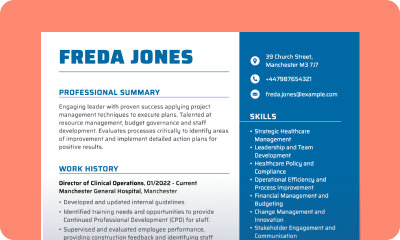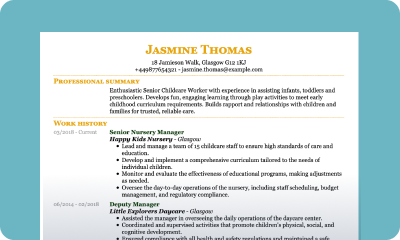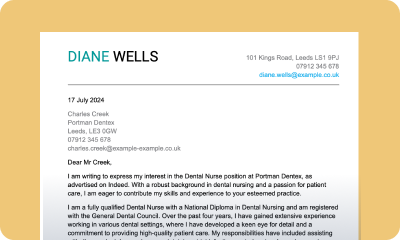- Our customers have been hired by : * Foot Note
Looking for a quick and simple way to create your CV? Our free Word CV templates are professionally designed to give you a head start. All of our CV templates are easy to edit and fully customisable. They let you focus on your content without worrying about formatting.
people are creating their CV with myPerfectCV now
*The number shown results from a predefined calculation based on the average yearly traffic. The actual number may differ.
CV templates Word—UK formats
Looking for a Word CV format tailored to the UK job market? Our collection of British CV templates is designed to meet and exceed UK hiring standards and employer expectations. From clean, modern layouts to more traditional professional designs, these templates help you present your experience clearly and confidently.
Each UK CV template in Word is easy to edit and follows a recognised British CV format, making it simple to add your work history, skills, and achievements without worrying about structure. Download your preferred template, customise it in Microsoft Word, and send it to employers. With these British CV templates, you can apply with confidence across the UK job market.
Student free Word CV template
Sharp free Word CV template
Traditional free Word CV template
Creative free Word CV template
Modern free Word CV template
Prominent free Word CV template
How to get a Word CV template from My Perfect CV
At My Perfect CV, we make it simple to start with a professional CV template for Word. In just three easy steps, you can download a template, customise it, and move one step closer to your next job.
Here’s what to do:
Choose the Word CV template that fits your profession and style.
Download the template instantly in Microsoft Word format.
Open it in Word, personalise it with your details, and tailor it to the role you want.
That’s it—you’re ready to present your skills and experience in a CV that looks polished and professional.
How to use built-in Word CV templates in Microsoft Word
If you’d prefer to start directly in Word, you can also use the program’s built-in CV layouts. While they are more basic than our professionally designed options, they can still give you a quick starting point for your CV.
Here’s how:
- Open Microsoft Word.
- In the main menu, click File > New.
- Type “CV” or “resume” in the search bar.
- Browse the available Word CV templates and pick one you like.
- Open the template and replace the placeholder text with your own details.
This method is convenient if you want to work entirely within Word, but keep in mind that these built-in templates are limited compared to the tailored Word CV templates available on My Perfect CV.
Which Word CV template is best for you?
Finding the right CV layout can make all the difference. Our premium Word CV templates come with hints and suggestions tailored to your profession, helping you write a standout CV in just minutes. Each template is easy to customise, so you can adjust the design, switch between styles, and download your finished CV in the format you prefer.
CV Word template in Bold style
This is one of our most universal templates. It suits all kinds of professions and experience levels. Try this Word CV template for:
CV Word template in Conservative style
This Word CV template exudes professionalism and classic elegance. It’s perfect for more formal office jobs. We recommend it for:
CV Word template in Contemporary style
The clear, professional layout of this template is sure to make you stand out in fast-paced industries. This modern Word CV template also enables you to add your photo. Use this template for:
CV Word template in Cool style
Thanks to the smart layout with a side column, you have enough space to display all your extensive work experience without overwhelming the document. Give this Word CV template a try for:
CV Word template in Trendy style
This template with a hint of colour exudes positive energy. It’s ideal for jobs that require social interaction, and it lets you add a photo. Try this Word CV template for:
Frequently asked questions about Word CV templates
Where can I download a CV template for free?
You can download a selection of free CV templates for Word right here at My Perfect CV. Our free templates are easy to edit in Microsoft Word and come pre-formatted with all the essential sections you need. Simply pick a design, click download, and start adding your details. No account required.
Are Word CV templates ATS-friendly?
Yes, all of our Word CV templates are designed with ATS (Applicant Tracking System) compatibility in mind. That means they use clean formatting, standard section headings, and no graphics that could confuse the software. We also offer an ATS checker to see if your CV is ATS compatible.
Are Word CV templates suitable for UK job applications?
Absolutely. Our Word CV templates are created with UK recruitment standards in mind. They follow the preferred chronological format, include sections tailored for UK employers, and avoid elements like excessive graphics that aren’t parsed well in ATS programs.
Can I use Word CV templates on both Windows and Mac computers?
Yes. Our Word CV templates are compatible with both Windows and Mac. Simply download the file and open it in Microsoft Word, whether you’re on a PC or a Mac. You can also use them in Word alternatives such as Google Docs or Pages, though the format of your CV may need adjustments.
Step up your career with Word CV templates
Sometimes the hardest part is simply getting started. Our collection of Word CV templates gives you the much-needed, ready-made inspiration. Just download, fill in your details, and take the next step in your career.
Want something more tailored? Use our online CV builder to access premium templates, customise every detail, and create a CV designed to impress UK employers.
*The names and logos of the companies referred to above are all trademarks of their respective holders. Unless specifically stated otherwise, such references are not intended to imply any affiliation or association with myperfectCV.