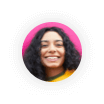- Our customers have been hired by: *Foot Note
people are creating their CV with myPerfectCV now
The best CV Builder to Create your Online CV in 3 steps
Our CV Builder helps you create a CV that meets all UK standards in just a few steps using the expert-approved CV Maker. Need tips and advice specific to your profession? This CV Creator from myPerfectCV has it all!
Your CV is always just a few clicks away with our mobile app!
Take full advantage of MyPerfectCV on the go and enjoy the best-in-class mobile experience with our mobile app. Cross platform access for every device you own guarantees that you will never be without your CV when you need it again.
Available on
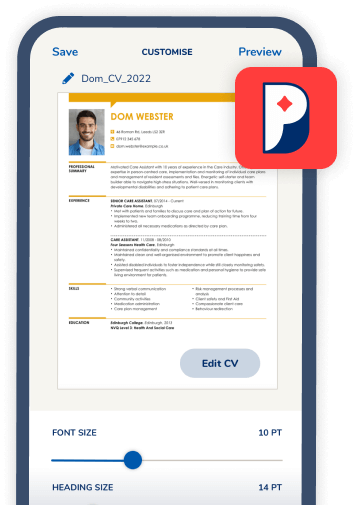
Advantages of using our CV builder
Quick
Rather than starting with a blank page, our online CV builder gives you professionally-designed CV templates and expertly-written example text to help you along the way. It also gives you helpful tips and hints at every stage, making it quick and easy for you to write a CV.
Professional
When it comes to crafting the perfect CV, the rule ‘quality over quantity has never been more relevant. Our CV templates have been designed to help you manage your CV’s content effectively, making sure there’s enough room for you to sell yourself without it looking cramped. And with various designs to choose from, you’re sure to find something perfect for your application.
Easy
Job hunting can be a lot of work, especially when you need to adapt your CV for each role you apply for. Our CV maker gives you various professional templates to choose from and expertly-written, role-specific text to add to your CV. With so many versions of your CV needed for different jobs, you can head into the CV creator and easily customise it for the job application.
Effective
A good CV is one that will catch the recruiters’ eye and get you invited for an interview. CVs made with the help of this CV Maker are job-specific, meet all the standards of the UK job market, pass the ATS screening and actually help you find a job in a short time!
Intuitive
Using this CV Maker and creating a CV that meets all the standards does not require any knowledge of CV writing or formatting. Simply follow the instructions and job-specific tips provided at each step of the process and you will have your CV saved and downloaded in minutes. All that’s left to do is apply and wait for that call.
Specific
Our database contains thousands of writing tips and advice for specific industries and professions. We help you not only to construct your CV, but above all to write it. Here you will find tips, lists of specific skills to include in your CV, as well as personal statements templates, ready to be adapted to your unique needs.
How to make a CV online with our builder
Creating a CV with the best online CV maker in the UK couldn’t be easier. Get inspiration on the go with CV examples for any industry, role, or experience level. Pick a stunning CV template – builder-checked and ready for download. Read through tried-and-tested tips with online CV writing guides. Then brush up on your skills section with help from the experts. You’ll be a CV expert in no time!
Once you’re ready, you can start writing your CV online whenever you feel like it. Save your progress and log in at your leisure to add to your CV. You can even make multiple versions for different roles and download them in various formats like Word and PDF to suit recruiters’ requirements.
Choose a template
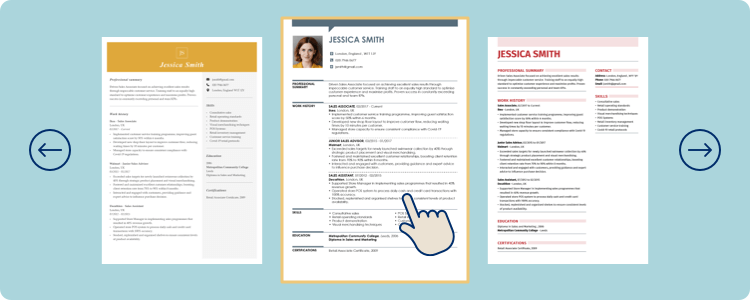
Stop right there! We can’t watch any more people struggle with word processing software. There is an easier way to create a CV.
We offer a range of professionally designed templates that you can populate with your experience, education, and skills. We provide both the design and the structure, so you don’t need to worry about them.
We’ll guide you through the CV building process step-by-step; you don’t need to worry about the format – just what you’re adding to your CV online, and we have tips and guidance on that too!
Simply choose the template that best fits your job search and get started – it’s that simple!
TOP TIPYou can change your template at any time during the process – so don’t worry if you’re not happy with it – that’s the beauty of creating your CV online.
Enter your personal details
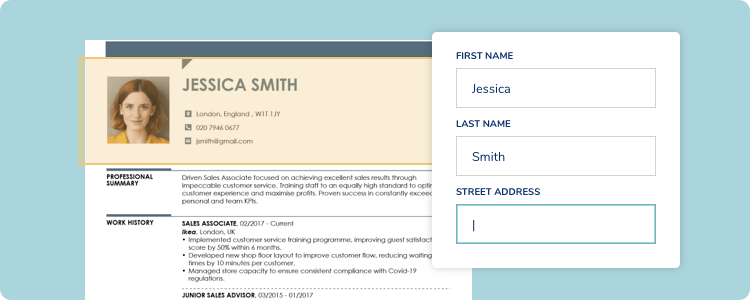
Creating a CV with the best online CV maker in the UK couldn’t be easier. Get inspiration on the go with CV examples for any industry, role, or experience level. Pick a stunning CV template that is builder-checked and ready for download. Read through tried-and-tested tips with online CV formats. Then brush up on your skills section with help from the experts. You’ll be a CV expert in no time!
Once you’re ready, you can start writing your CV online whenever you feel like it. Save your progress and log in at your leisure to add to your CV. You can even make multiple versions for different roles and download them in various formats like Word and PDF to suit recruiters’ requirements.
TOP TIPYou can change your template at any time during the process – so don’t worry if you’re not happy with it – that’s the beauty of creating your CV online.
Fill out your work experience
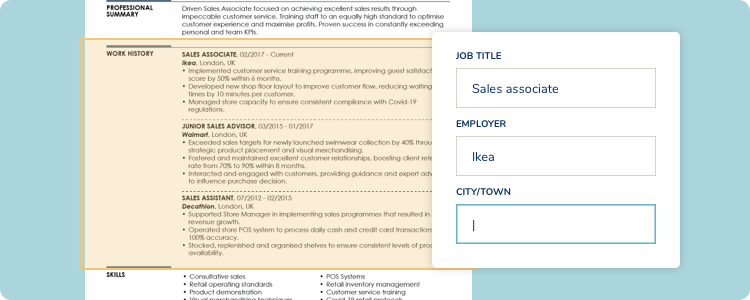
An essential section by size and weight is your work experience or work history section. When creating your CV online, we’ll guide you through adding each of your roles and the experience bullet points that accompany them.
With our online CV creator, you don’t need to worry about how to order your jobs as it will automatically work out which are more recent and list them in the correct reverse chronological order. One less thing for you to worry about.
TOP TIPScroll through pre-written content for your position and search for similar jobs to show more content that might be suitable for your role.
Remember: you can edit the content created by our CV professionals so that it is uniquely personalised to you – it’s there to help and guide you.
Add your education
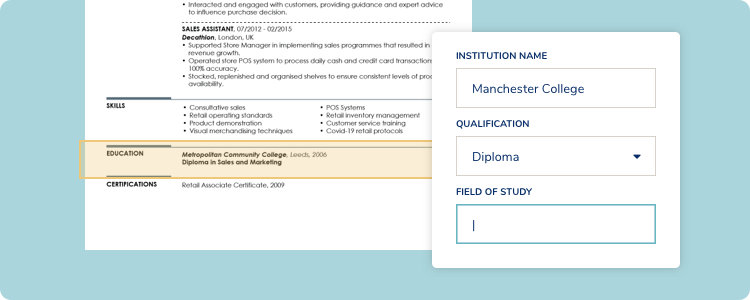
We’ll guide you as you fill in your education – and our handy tips are there to help you fill each field correctly. Pay close attention to all the fields. Your education is crucial as it shows recruiters your area of study and any additional training or certifications.
Build your skills section
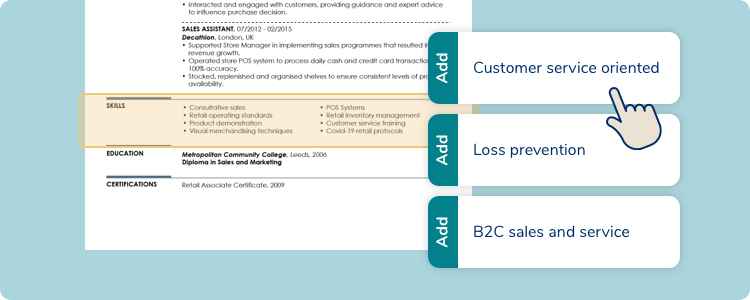
Using our online maker, you have the choice of selecting from our job title skill recommendations or creating your own. It’s best practice to highlight between 6-10 skills and only those relevant to the job you’re applying for.
We’ll recommend skills – then all you have to do is choose the ones you want to include.
When creating your skills section online, you can save multiple versions of your CV with different skills for different positions, helping you match the job being applied.
Create the perfect personal statement
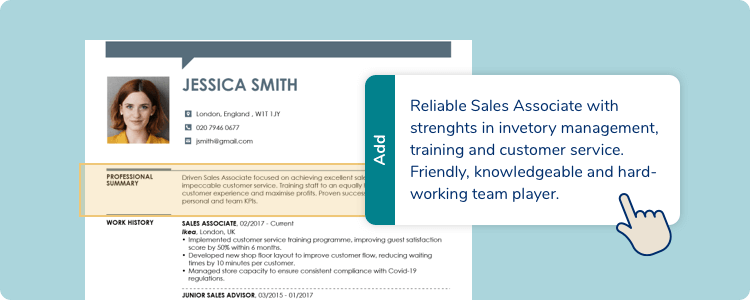
At the end of the online CV building process, you’ll be guided to create your personal statement or professional summary. It’s good to do this last as you’ll take the highlights from your work experience to make a well-balanced and impactful statement.
In myPerfectCV’s builder, we offer every user professionally written personal statement content ready to choose and use in your CV. With multiple personal statements written for over 5,000 job titles, you’ll find it quick and easy to sum everything up in a concise, impactful paragraph.
Review your CV
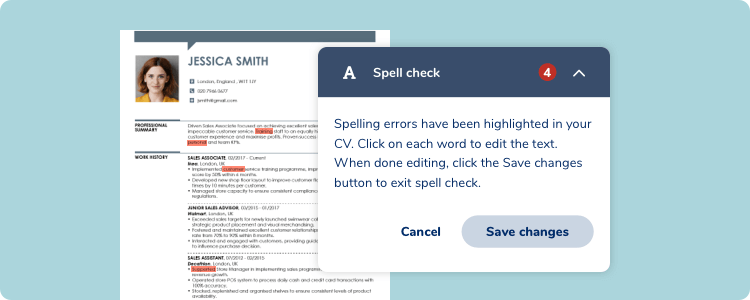
Once you’ve completed all the sections, it’s time to review your CV. Grab a cup of tea and sit back and take a look at the full CV you’ve built. It’s an excellent opportunity to see what you’ve done and how it looks. In our builder, you can look at different templates and make changes to your formatting, like changing the white space, line height, font size, and colours.
Save and download
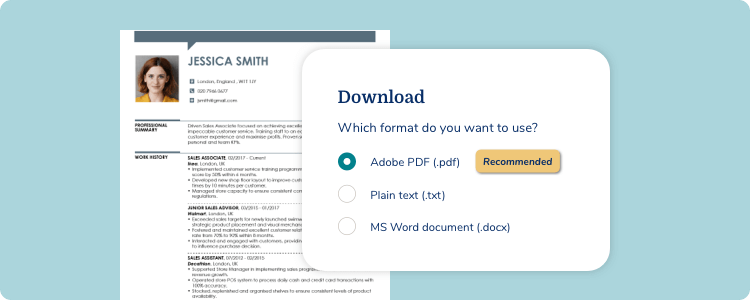
The most significant benefit to having your CV online is downloading it whenever you need it. Our CV maker’s automatic save function means once you’ve gone to the dashboard, it’s there waiting for you whenever you need it.
Don’t forget to give your CV a meaningful name. We recommend a date, name format. Sam_Smith_CV_041120, for example.
When it comes to downloading your CV, the myPerfectCV builder offers various file formats to suit any need. Whether Word, PDF, or TXT, make sure you supply your CV in the format requested by the recruiter or job post. And if it’s not specified? PDF is always a safe bet.
Access anytime & edit
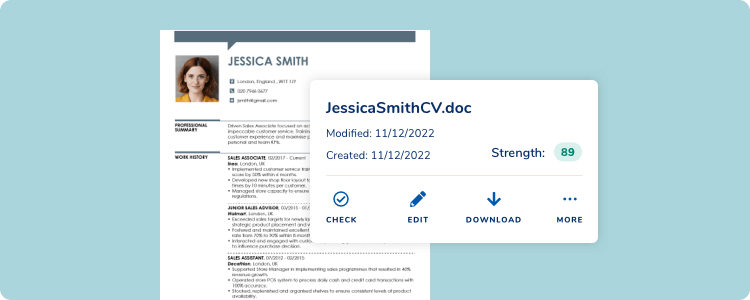
Once saved, your online CV is ready for you to revisit at any time. Need to adjust it for a different application? No worries. Hop back in and tweak your experience, skills or statement, formatting, or template in seconds at the click of a button. You can even make a copy and save an extra version, just in case.
Your free CV maker in simple steps
Check out examples of similar CVs
Not sure where to start? See CV examples for your industry or position. See how they are structured, read our tips on writing your Curriculum Vitae and see what vocabulary industry colleagues use in their CVs.
Use a CV template
The best part is that by using our CV Maker, you don’t have to start from scratch. Our carefully designed CV templates will help you create a CV that’s perfect for the role you’re applying for. They are set up in such a way that they contain all the components required by UK recruiters and are sure to pass ATS screening.
Follow expert CV advice and guidance
It’s our job to research today’s job market and provide you with the latest recruiter-approved advice and tips. We’ll show you how to write a CV with an exceptional personal statement, provide ready-made content templates that you can use as they are or personalise, and advise you on how best to present your experience and education.
Don't overlook skills on your CV
The skills section of a CV is very important, yet many of us seem not to realise this fact at all. See what skills employers are looking for and, as long as they match your abilities, make sure you include them on your CV. Add position-specific CV skills (i.e. hard skills), but don’t forget to mention interpersonal or communication skills, these are also highly valued!
Match it with a convincing cover letter
A cover letter is always a great opportunity to expand on the information in your Curriculum Vitae and demonstrate your motivation for the job. A well-written cover letter will interest the recruiter and show them the benefits of hiring you. If you don’t know how to write a cover letter, we can help you with that too.
Check Out Our Latest Reviews
CV Maker - Frequently asked questions
What does a CV stand for?
CV stands for an official document that helps you find a job by presenting your information in a clear and easily-readable form. It is your first line of contact with a potential employer, it represents you. It’s worth making sure it’s complete and well-organised.
Nowadays it’s more common to use the abbreviation CV rather than its full form – Curriculum Vitae. Why? Simply because it’s easier, and faster, plus the pronunciation of the full form might be troublesome.
What’s the purpose of a CV?
A CV can be used in two main situations:
- The first purpose of a CV, which is the most common, a job application. In its latest, most expected by recruiters form, is a one-page CV, maximum two-page long document that outlines the professional profile of a jobseeker. It includes information such as:
- personal statement
- contact details
- work experience
- a list of CV skills
- education
- The second CV meaning is the academic Curriculum Vitae. This document seemingly provides the same information, including the personal statement, contacts, experience, skills and education, however, it also covers the following:
- academic achievements
- contributions to conferences
- titles of all the person’s academic work, including papers, publications, books etc.
As you can imagine, because it contains so many details, it is often quite long. An academic CV of an accomplished scientist sometimes can be even dozens of pages long.
What to put on a CV?
While it may vary in format and layout, a standard Curriculum Vitae definition says it usually includes the following sections:
- Contact details. Although this seems obvious, it still happens that some people forget to include residential address in their CV form. Apart from this, you should also include your e-mail address, telephone number and, if you have one, a link to your professional portfolio.
- Personal statement. Also called a professional summary, it is a short description of your career profile. It can help the employer to get a better understanding of your goals. In these 3-4 sentences long personal statement, cover what best highlights your expertise and personality. This could be work experience, skills worth mentioning, or achievements.
- Work experience. What is a CV if not a description of your experiences. Include dates of employment, the job title, name of the company and its location. It is a great move to include duties performed or accomplishments: simply list them under the job entry.
- Skills. Skills are what makes you unique. You can consider dividing them into soft and hard skills. If you are not sure what skills to include, you can review CV examples of similar jobs to check what skills are in demand.
- Education. Provide information about your educational background. Include those most relevant to the role you are applying for. If you have received additional training relevant to the role – this is the place to mention it.
What makes a good CV?
A good CV is one that matches the role you are applying for. There are dozens of different formats, templates, and designs available, and while all of these are important, they must go hand in hand with well-written content.
Check out our tips for making a CV that works:
- Include relevant, accurate information. It is said that everyone lies their CV “just a little bit”. Avoid it, your potential employer can easily verify any information you provide. It’s not worth the risk.
- Make sure your document includes everything it should. Describe your abilities using the vocabulary used in the job ad you’re replying to. If the employer values time management, don’t say you’re punctual. Instead say that you have good time management skills.
- Check if your CV looks professional and is easy-to-read. All the information should be available at the first glance. You don’t want a bland block of text. Use a suitable layout that fits on one, maximum two A4 pages.
- When applying in the UK, use correct British English.
- Proofread it. And then ask someone to proofread it for you. There is nothing worse than errors and typos in a CV. Make sure your phone number and email are correct.
How do I use myPerfectCV's pre-written content?
Let us guide you by selecting expert-written job title content in the CV maker – all you have to do is enter your job title and select the best-fit content. You’ll find content for work experience, summary statements, and skills: all professionally written to help you present yourself in the best light.
How quickly can I make a CV online?
You can create a CV in as little as 30 mins (or faster if you use our content). We guide you through each step to creating the perfect CV online.
How do I use the AI CV builder to write my CV?
To use the AI CV maker, simply access our CV builder, which will guide you step-by-step through the CV creation process. This builder makes use of both the AI CV generator help and the content developed by our career experts. This blend of two powerful forces will ensure you get a winning CV.
Start creating your
online CV today
Take the hassle and delays out of CV writing with myPerfectCV. Our online CV builder gives you everything you need in the format you need it.
Choose from professionally designed templates, then add pre-written content, including skills and responsibilities, tailored to each role.
It’s your CV, just better!
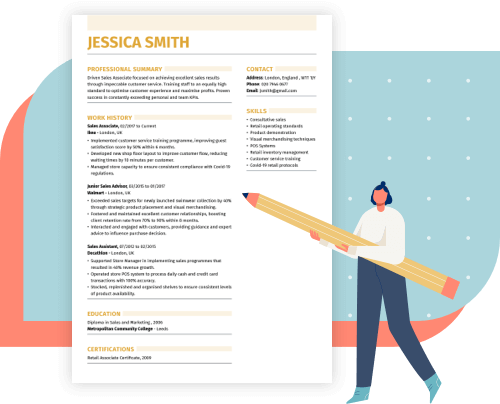
*The names and logos of the companies referred to above are all trademarks of their respective holders. Unless specifically stated otherwise, such references are not intended to imply any affiliation or association with myperfectCV.