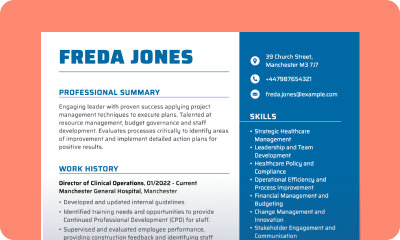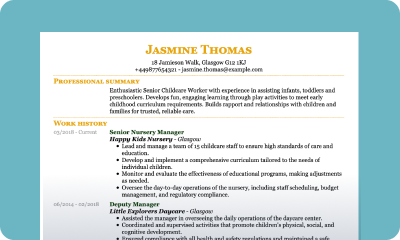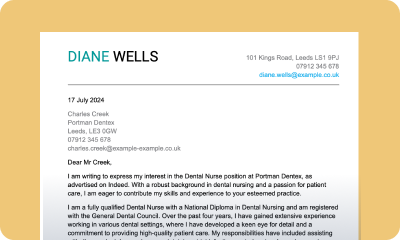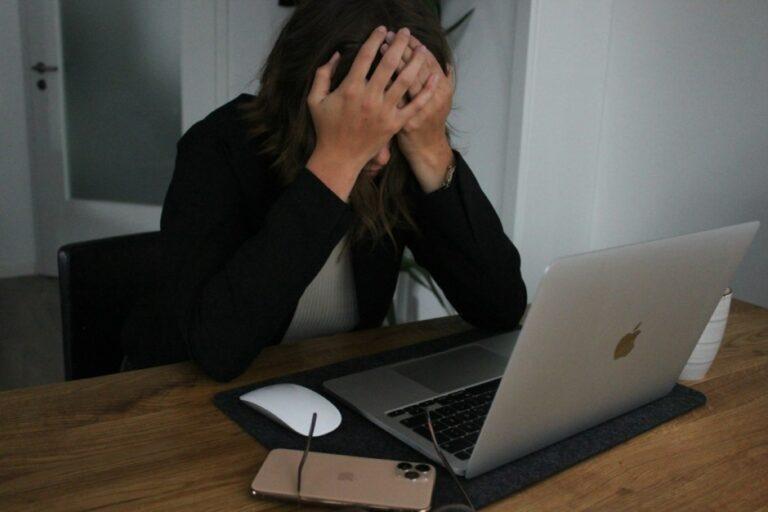Top 10 AI CV Builders for 2026
Creating a CV for each job application can be a tiring and time-consuming process. With the rise of AI CV writers, there’s now an opportunity to speed up the process and potentially improve the quality of your CV. However, are these AI CV tools really as effective as they claim to be? We’ve reviewed the top 10 AI CV builders currently on the market to help you decide which tool is best.


Our customers have been hired by: *Foot Note
What is an AI CV builder?
An AI CV builder is a tool that uses artificial intelligence to help you create a professional, well-organised CV quickly. These platforms usually offer resume templates, suggest optimisations, and tailor your CV to match the job description. Whether you’re looking for an AI CV writer or an AI resume builder, these tools help ensure your CV is polished, error-free, and job-ready.
A good AI CV writer should also be ATS-friendly. Applicant Tracking Systems (ATS) are used by many employers to filter job applications before they reach a recruiter. A CV that isn’t optimised for ATS may get overlooked, even if it’s a perfect fit for the job.
Top 10 AI CV writers
- myPerfectCV
- Zety
- Novoresume
- Indeed
- Canva
- Resume.io
- Kickresume
- Teal
- Jobscan
- EnhanCV
1. myPerfectCV
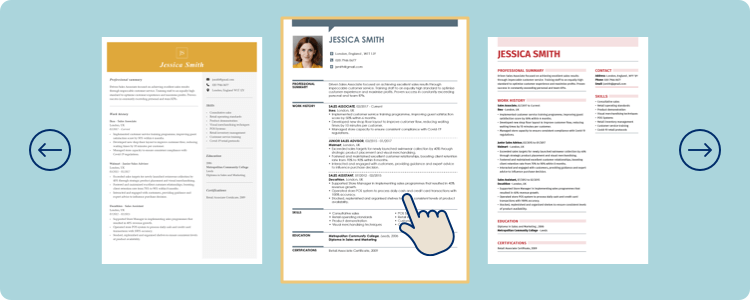
myPerfectCV provides a range of tailored CV templates designed for the UK job market. It offers comprehensive options that allow you to highlight key skills, work experience, and educational achievements. Additionally, the platform offers extra features such as a cover letter builder and job-specific advice, making it a one-stop shop for job seekers.
The AI builder is user-friendly and intuitive, guiding you through every step of the CV-making process. There is also a CV scoring feature that provides feedback on your CV strength with auto-recommendations.
However, the template designs could be more diverse and may not be the best option for those seeking CVs with more creative and unique designs.
Verdict: myPerfectCV is a great option if you want a modern and professional CV tailored to the UK job market that is also ATS friendly.
Pros
- Specifically tailored for the UK job market
- Offers additional services like cover letters and CV overall score
- User-friendly interface with prompt AI inputs
- ATS friendly
- Multiple CV formats, including PDF, Word and Txt
- Over 35+ templates to choose from, which fall into different categories such as “traditional”, “modern”, “creative”, and more.
- You can import your current CV from a PDF file or build your CV from scratch
Cons
- Limited free templates
- Some templates lack variety for more creative industries, such as graphic design
- Premium features require a paid subscription
2. Zety
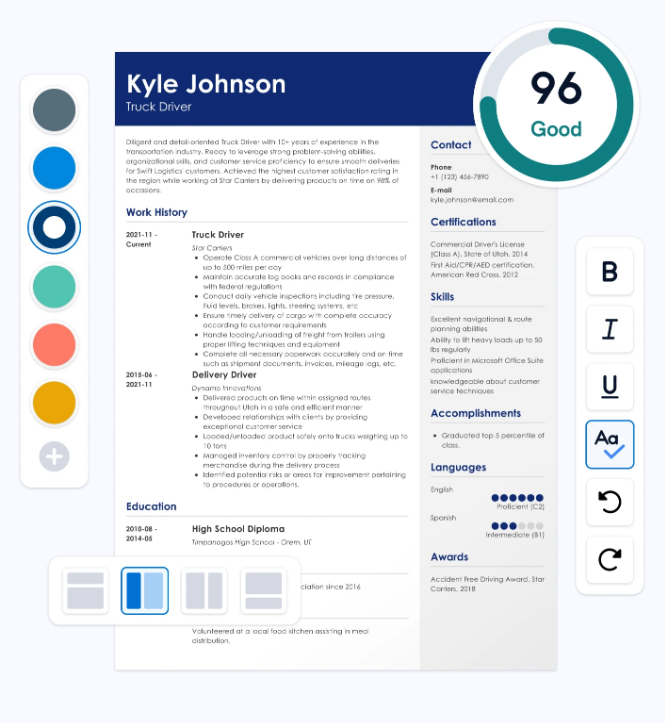
Zety is a popular resume builder that offers a variety of templates designed to create professional resumes. However, to access the full features and download your resume, you’ll need to pay. Zety provides a number of useful features like an impressive auto-suggestion tool and a resume scoring feature, which can be particularly helpful when creating a polished document. While it’s easy to use, some issues with customisation and interface navigation can frustrate first-time users.
Verdict: Zety is a solid option for those seeking a clean, professional resume with helpful auto-suggestions. However, the lack of customisation and the premium-only features may deter some users.
Pros
- Impressive auto-suggestion tool for work experience and skills sections
- Clear, easy-to-follow resume guides and content, accessible without signing up
- Clean, professional templates with a no-nonsense design
- Resume scoring feature that provides feedback on your resume’s strength
- Multiple format options for saving, including PDF and Word
Cons
- Requires payment to download your resume
- Some interface navigation can be confusing, with users occasionally getting lost
- Limited customisation options, with few adjustments available beyond the template colour
- Templates are mostly conservative and may not be suitable for creative industries
- No proper preview of page breaks unless using the print option
3. Novoresume
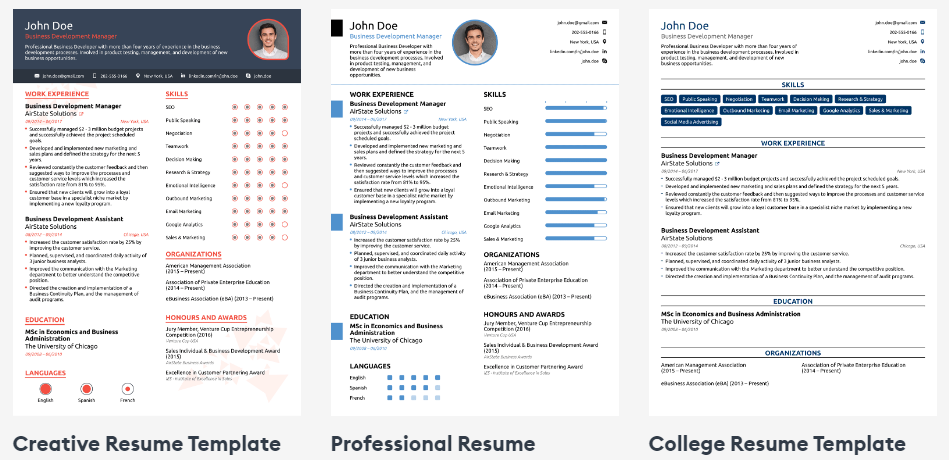
Novoresume offers a highly customisable resume builder with a range of features designed for those who like to fine-tune every detail of their resume. You can adjust fonts, margins, and layouts to suit your preferences, which greatly benefits users who want complete control over their resume design. The built-in tips and guides are also useful, particularly for less experienced job seekers seeking guidance on what to include in their resumes.
However, Novoresume’s templates are relatively similar, which might be a drawback if you want more variety. Additionally, some design recommendations, such as adding a profile picture, may not be ideal for job markets like the US or the UK.
Despite these drawbacks, Novoresume provides great flexibility and is a good choice if you’re willing to learn how to use the platform and customise your resume.
Verdict: Novoresume offers a powerful, highly customisable resume builder with unique features, but its European-centric design and similar templates may not appeal to everyone.
Pros
- Highly customisable with options to adjust fonts, margins, and layouts
- Useful built-in tips and content suggestions, particularly for inexperienced job seekers
- Free version allows you to download your resume as a PDF
- Clean, professional designs ideal for users who like to fine-tune their resume
- Offers various formats for saving, including PDF and Word
Cons
- Requires a subscription for access to premium features (e.g., templates, additional formats)
- Templates look quite similar, offering a limited variety for users looking for a unique design
- Might be less appropriate for the US/UK job markets
- The freemium model limits access to more advanced features, requiring a monthly or quarterly payment
4. Indeed
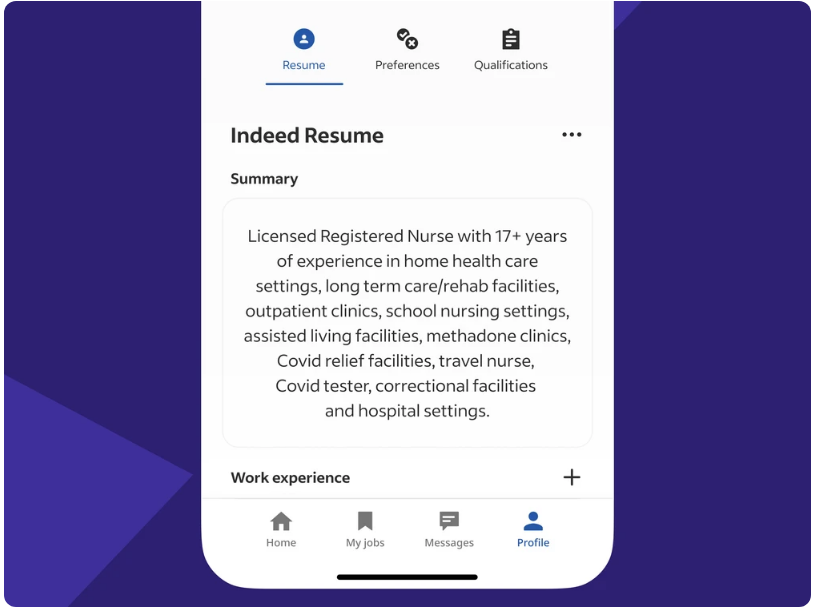
Indeed is widely recognised as a leading job board, but it also offers a free resume builder that is simple and easy to use. The builder provides several basic templates, making it an excellent option for job seekers looking to create a straightforward, no-frills CV quickly. Indeed’s interface is user-friendly, guiding you step-by-step through the process, from adding your personal details to listing your experience and skills.
What sets Indeed’s resume builder apart is the fact that it’s completely free to use. Unlike many other builders, Indeed doesn’t lock any features behind a paywall, so you can create, download, and submit your CV without any additional costs. However, the templates are fairly basic and may not be suitable if you’re looking for more creative or visually dynamic designs. Additionally, Indeed’s builder doesn’t offer advanced features, such as a CV scoring system, auto-suggestions or customisation options.
Verdict: Indeed’s resume builder is an excellent, straightforward tool for creating a simple, ATS-friendly CV without the need for any payment. It’s best for job seekers looking for a no-frills CV with basic design and formatting options.
Pros
- Completely free to use, with no hidden costs or premium features
- Very user-friendly interface that guides you through every step of the process
- Basic, no-nonsense templates ideal for quick job applications
- Directly integrates with Indeed’s job board, making it easy to apply for jobs with your resume
- Simple and easy-to-read resume format that is ATS-friendly
Cons
- Limited design and customisation options (templates are basic)
- Lacks advanced features like CV scoring, analytics, or personalised feedback
- The templates may not be suitable for those seeking a more creative or unique resume design
- No ability to upload your own design or choose from a variety of templates
5. Canva
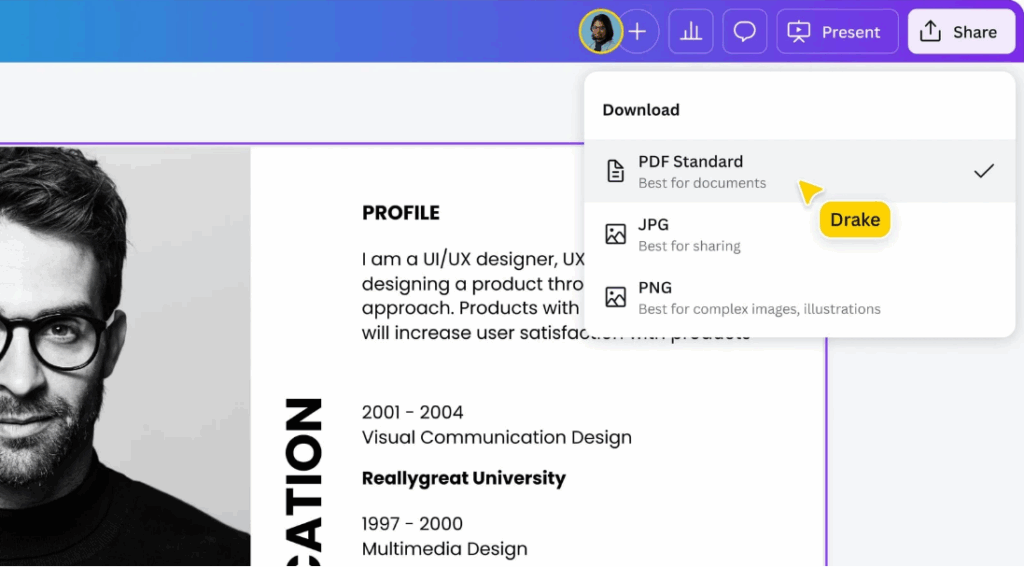
With Canva, you can create highly customised and visually appealing resumes thanks to its vast library of design templates. Whether you’re a creative professional looking for a bold, artistic resume or a more traditional job seeker needing something clean and simple, Canva most likely has a template for you.
With Canva, you can easily add logos, images, and icons or adjust the template to reflect your personal style. Canva offers both free and premium templates, with the free options suitable for most job applications.
The downside to Canva’s CV builder is that it may not be as ATS-friendly as other options. While the designs are visually striking, the format may not always play well with Applicant Tracking Systems, which means that your resume could get lost in the recruitment process. Additionally, the platform is more focused on design than on offering job-specific advice or tailored resume tips.
Verdict: Canva is an excellent choice for creative professionals or anyone looking for a visually impressive resume. While it excels in customisation and design, it may not be the best option for those looking to prioritise ATS optimisation.
Pros
- Highly customisable with a vast range of design templates and elements
- Perfect for those in creative industries looking for a unique and visually appealing resume
- The free version offers plenty of features and resume templates
- Large library of stock images, icons, and graphics to personalise your resume
Cons
- Not the best choice for ATS-friendly resumes due to complex designs
- Limited job-specific advice or resume tips compared to other builders
- The drag-and-drop interface may not be ideal for beginners, and it can be quite easy to make mistakes in the formatting.
- May require more time to create a resume due to its design-heavy approach
- No AI prompts or recommendations based on your job title.
6. Resume.io
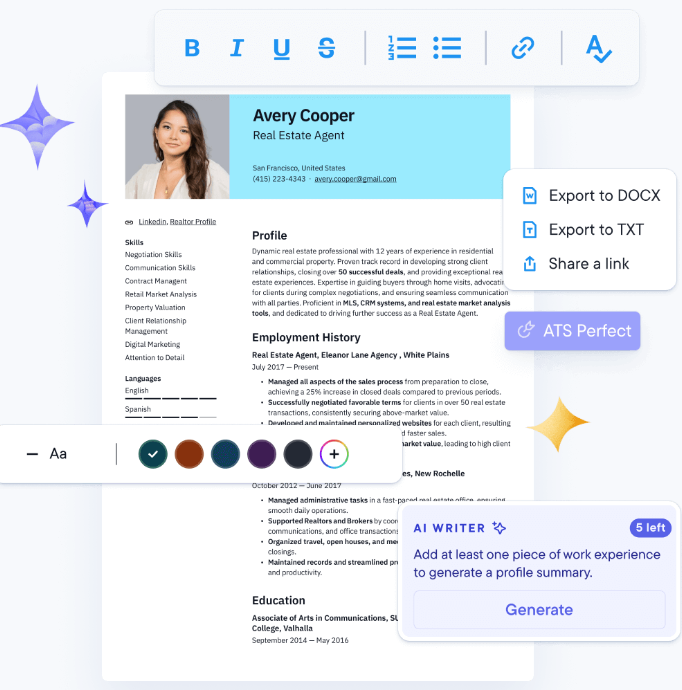
Resume.io is an intuitive AI resume builder that delivers a sleek user experience. With a clean interface, it’s clear that this platform was designed with ease of use in mind. One of the standout features is the live preview functionality, which allows you to see real-time changes to your resume as you work on it, making the editing process seamless and unique compared to other AI CV builders.
The platform’s editor is solid and free from the glitches or bugs that can sometimes make other AI resume builders frustrating to use. The progress bar at the top of the page also clarifies where you are in the resume-building process and what remains to be done, ensuring you don’t miss any crucial sections.
However, Resume.io isn’t without its downsides. The forced sign-up before you can start building your resume is an inconvenience, especially for those who just want to get started quickly. Additionally, the customisation options are limited. While you can change font sizes and colours, there’s not much room for personalisation beyond that. The template selection is also quite small, with only around 12 options available.
Verdict: Resume.io is an excellent choice for those who value a smooth, hassle-free resume-building experience with real-time preview features. However, the limited customisation options and small template selection may not appeal to users looking for more creative freedom or variety.
Pros
- Sleek, user-friendly interface that makes the resume-building process quick and easy
- Real-time live preview feature allows you to see changes as you make them
- Clear progress bar to track your steps throughout the resume creation process
- High-quality editor that’s free from common glitches found in other CV builders
- 7-day trial for new users
Cons
- Forced sign-up before starting, which can be annoying for users looking to start quickly
- Limited customisation options, only allowing you to adjust font size and template colours
- Small selection of templates, with just 12 available to choose from
- Subscription pricing model may be less attractive for users only needing a resume for one job application
7. Kickresume
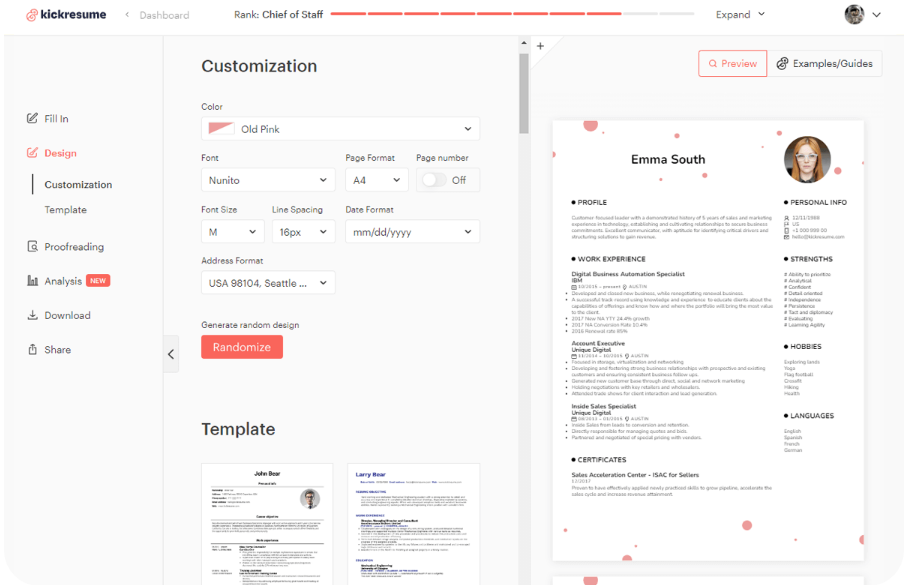
Kickresume stands out for its highly customisable resume builder, offering a wide array of toggles and buttons that let you tailor every aspect of your CV. This level of customisation is a great feature for those who know exactly what they want, but it can be overwhelming for new users or those unsure about the structure of a standard resume.
One of the highlights of Kickresume is the diverse selection of premium templates. Unlike many other resume builders that offer a few “creative” options that feel quite similar to their traditional counterparts, Kickresume’s templates are genuinely varied and cater to a wide range of industries, from creative fields to more corporate roles.
Kickresume also offers an AI Toolbox for Premium users, which includes an advanced CV analysis feature and the ability to generate potential interview questions for specific roles. These features add significant value for those looking to enhance their job application process.
Verdict: Kickresume is perfect for users looking for a highly customisable resume builder with unique templates for various industries. However, many key features, including skills and hobbies sections, are locked behind the premium plan, which we found to be pricier than other CV AI writers.
Pros
- Extensive customisation options allowing for full control over your resume’s design
- Diverse premium templates suited to different industries, including both creative and traditional options
- Real-time preview while editing so that you can see your changes instantly
- AI Toolbox for premium users, including advanced CV analysis and interview question generation
Cons
- Only 4 free templates are available, with many features locked behind the premium plan
- Premium pricing can be steep for users just needing a basic resume
- Skills and hobbies sections are considered premium, requiring additional payment to include them
- The wide range of customisation options can feel overwhelming for users who prefer simplicity
8. Teal
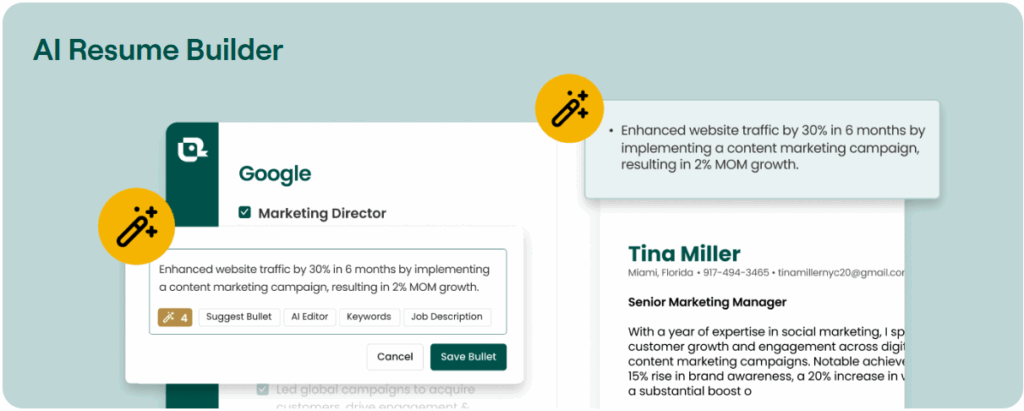
Teal offers a unique combination of an AI resume builder and job tracker, making it a standout tool for users looking to streamline their job search. With the ability to upload a job description, Teal suggests tailored adjustments to your resume to better align with specific job requirements, thus making it easier to create a more relevant application.
The Teal CV resume builder itself is intuitive and easy to use. Its clean design divides the page into two sections, one for your CV and another with helpful tips. While this layout makes the building process straightforward, the platform lacks the flexibility of other AI CV builders, such as the ability to add additional custom sections.
Teal also offers an AI-generated cover letter feature. After completing your resume, you can generate a matching cover letter tailored to a job listing directly from your job tracker. This integration makes it a convenient choice for users who want a one-stop shop for CV and cover letter creation.
Verdict: Teal is ideal for job seekers who want a simple and efficient process, with its job tracker and AI-generated cover letter features making it easy to apply to multiple roles. However, the limited customisation options and free features may be restrictive for users who need more flexibility.
Pros
- Job tracker and resume-matching feature streamline the job application process
- AI-generated cover letter tailored to specific job listings
- Easy-to-use, intuitive interface with helpful tips throughout the process
- CV analysis tool checks structure and keyword usage for improvement
- Free plan includes four simple templates with the ability to download in PDF format
Cons
- Limited free features, especially with AI suggestions and customisations
- Lacks the ability to add additional sections to the resume, which may be limiting for some users
- The free templates are quite basic, offering less design variety
9. Jobscan
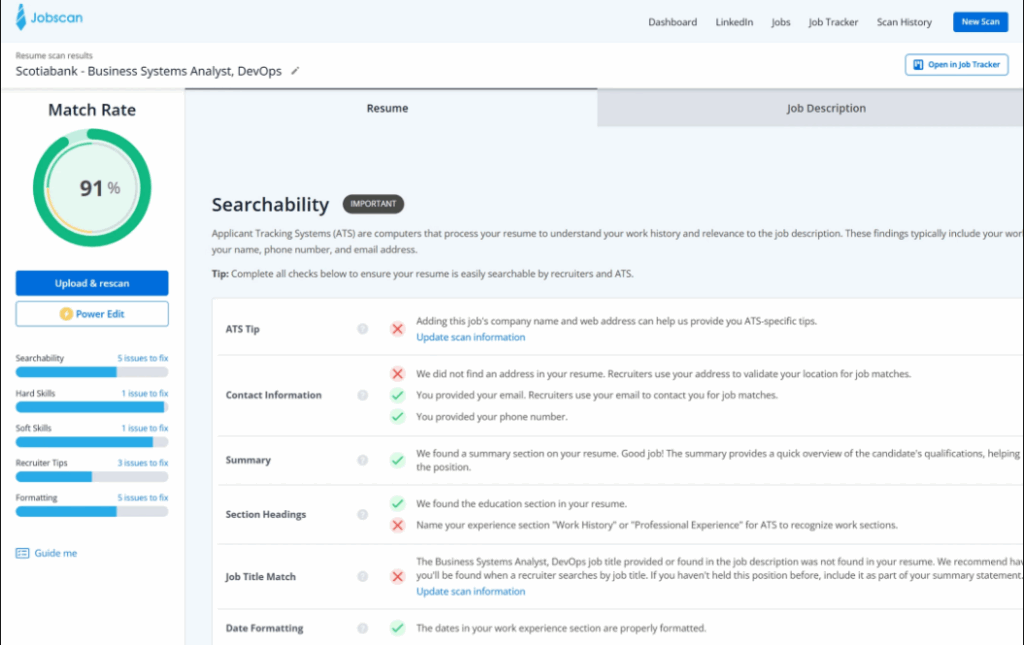
Jobscan is primarily an AI-powered tool designed to optimise your CV for Applicant Tracking Systems (ATS). While it doesn’t offer the same level of creative customisation as other resume builders, it excels in helping job seekers refine and optimise their CVs for ATS compatibility, making it an excellent tool for finalising your CV rather than generating one from scratch.
Once you’ve created your CV, Jobscan allows you to run a free scan to evaluate how well your CV aligns with a specific job description. The scan will highlight missing keywords, skills, or other relevant information, helping you optimise your CV to pass through ATS filters.
However, Jobscan does have some limitations. The CV builder itself is quite basic, with limited templates and design options. If you’re seeking a visually appealing CV, you may be disappointed by the plain and uninspired designs available.
Verdict: Jobscan is an excellent tool for finalising your CV and making sure it is ATS-friendly. However, it is better suited for optimising an existing CV rather than generating one from scratch. If you’re looking for advanced customisation and visually creative templates, Jobscan may not be the best option.
Pros
- Free to use for basic CV scanning
- ATS scan to identify missing keywords and optimise for job descriptions
- Provides valuable insights to improve your CV’s chances of passing ATS filters
Cons
- Limited template options with basic, non-creative designs
- Lacks advanced features available in other resume builders
- Premium subscription required for in-depth resume scans
- Less visually appealing compared to other CV builders on the market
- It is more of a CV tool rather than an AI CV builder
10. Enhancv
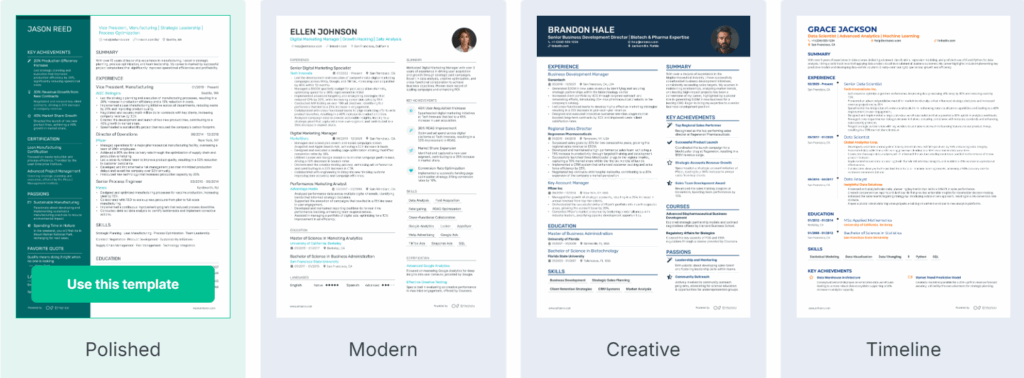
Enhancv’s resume builder provides a modern interface that blends AI-powered features with a focus on creativity and personalisation. When you begin, you are greeted by a virtual assistant who offers tailored suggestions to help you describe your job roles. However, while these AI-generated suggestions are useful, they tend to be more generalised and may not always perfectly match your experience. Sadly, AI assistance is limited to job descriptions, meaning the remainder of your CV requires more manual input.
One of Enhancv’s appealing features is its built-in spellcheck and grammar checker. However, you must upgrade your account to access detailed feedback on mistakes. The free version allows you to create and download your CV as a PDF, which is a nice bonus, but to unlock the more advanced features, such as premium templates, font choices, and colour options, you must subscribe.
The platform has a sleek design and is straightforward to navigate, but it can be intimidating for beginners due to the lack of guided prompts and pre-written sections. It’s more suited to users who want full control over their CV’s layout, which may be either a pro or con, depending on your experience.
Verdict: Enhancv is a good choice if you’re looking for a modern, customisable CV builder, but its price point and lack of beginner-friendly features may not suit everyone.
Pros
- Sleek, modern interface with a cutting-edge design
- AI-powered job description suggestions (though limited)
- Free PDF download for basic CVs
- Customisable templates, fonts, and colours for premium users
- Built-in spellcheck and grammar tool (with upgrade)
Cons
- Lacks guided resume creation, making it less suitable for beginners
- Premium subscription required for full access to templates and customisation features
- AI suggestions are generalised and may not always be the best fit
- Higher pricing compared to other CV builders on the market
Key takeaways
- AI CV builders streamline the process: AI CV builders use artificial intelligence to quickly help you create professional, well-organised CVs, offering tailored templates and optimising content for job descriptions. This makes it easier to create individualised CVs for specific job roles, improving your chances of landing an interview.
- ATS optimisation is crucial: A good AI CV writer should ensure your CV is ATS-friendly. ATS software is widely used by companies to filter applications, so an ATS-optimised CV can help you make it past the initial screening process.
- Customisation options vary: The level of customisation available can differ between platforms. Some resume CV builders offer extensive editing features, while others may have more basic templates or limited design flexibility.
- Free vs paid features: Many AI CV builders offer free versions with basic features, while premium versions unlock additional tools, such as AI-powered suggestions, advanced customisation options, and access to more unique templates.
- Ideal for tailored CVs: AI CV builders are particularly useful when creating individualised CVs for specific job roles, as they allow you to customise your CV based on the job description and ensure your skills and experience align with the position.
- Choose based on your preferences: The best AI CV builder for you depends on your specific needs. For example, if you want more unique designs, Canva might be a better option, while those focused on ATS compatibility and professional CV templates may prefer other platforms.
ATS-friendly and ready to go: create your CV with myPerfectCV today
Ready to create a standout CV? With myPerfectCV, you can choose from a wide variety of CV templates, all designed to be ATS-friendly. Quickly generate and download your CV in different formats, ensuring it’s perfectly tailored for your next job application. Start building your professional CV today.

Andrew Smith
Senior Content Writer
Meet Andrew Smith – an accomplished English copywriter with a strong background in SEO optimisation. Passionate about producing engaging content, Andrew has written across various fields, including health and fitness, security, travel, and tourism.
*The names and logos of the companies referred to above are all trademarks of their respective holders. Unless specifically stated otherwise, such references are not intended to imply any affiliation or association with myperfectCV.