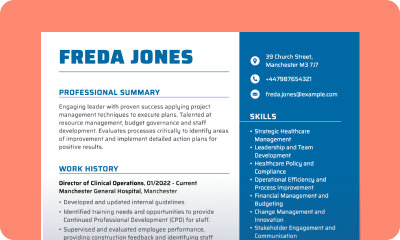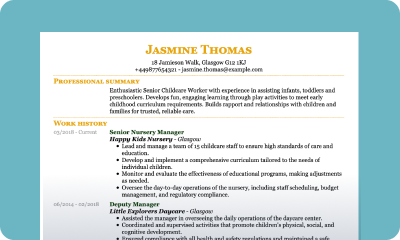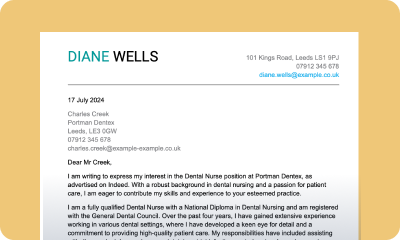Top 5 LaTeX CV Templates + Alternatives
LaTeX CV templates are often used by job seekers who want precision and control in their CV design. They allow detailed customisation but require more technical skill. Explore our comprehensive guide to LaTeX CV templates, their pros and cons, and learn how to create a CV with LaTeX that works for the UK job market.


Our customers have been hired by: *Foot Note
What is a LaTeX CV?
LaTeX is a typesetting system often used for academic papers, technical documents, and scientific publications. It can also be used to design CVs, offering templates that provide precise formatting, consistent layouts, and advanced customisation.
While LaTeX CV templates can look modern and highly professional, they are not always the easiest option for every job seeker. Using LaTeX requires some technical knowledge, and creating or editing a CV this way takes more time compared to drag-and-drop tools.
Ready to build a CV that ticks every box for recruiters? Explore our expert CV examples and use our CV builder to create an application that stands out and helps you land your next interview.
5 LaTeX CV templates (we recommend)
LaTeX CV templates are designed for precision and clarity, making them especially popular in academic, scientific, and technical fields. They enable you to present education, research, and experience in a structured and consistent format that appears professional. While they lack colourful or highly creative layouts, LaTeX CVs stand out for their organisation and reliability, helping you deliver a strong application in industries where detail matters most.

Below you’ll find some of our favourite LaTeX CV templates.
Simple academic LaTeX CV
This LaTeX CV template is best suited for academics, researchers, and postgraduate students. It places a strong focus on education, research experience, and publications, making it an ideal choice for applications in universities or scientific fields. The clean layout ensures that key achievements stand out, while the optional image section allows you to add a professional photo if required.
Access, edit, and download this LaTeX template here.
Modern infographic LaTeX CV
This LaTeX CV template combines modern design with eye-catching visuals. Featuring purple accents and unique sections such as Strengths, Languages, and Most Proud Of, it allows you to highlight personal qualities alongside professional experience. Infographic elements, such as a pie chart, provide recruiters with a quick overview of your skills at a glance, making this template ideal for job seekers who want to stand out with a creative yet structured application.
Access, edit, and download this LaTeX template here.
Classic black and white LaTeX CV
This LaTeX CV template offers a timeless black and white design that keeps the focus firmly on your experience and achievements. Its simple, no-frills layout ensures readability and professionalism, making it a reliable choice for almost any industry. By removing distractions and emphasising clarity, this classic format appeals to employers who value straightforward applications with a formal tone.
Access, edit, and download this LaTeX template here.
LaTeX photo CV template
This LaTeX CV template uses a visually divided layout to make information easy to scan. The left side highlights your photo, CV summary, and contact details, while the right side focuses on work experience and achievements. This design balances personal branding with professional detail, making it a strong choice for roles where first impressions and clear presentation matter.
Access, edit, and download this LaTeX template here.
Minimalist LaTeX CV example
This LaTeX CV template combines a minimalist design with a modern layout, putting work experience at the centre of attention. Its clean structure and subtle use of spacing make it easy for recruiters to scan through your professional history quickly. Ideal for candidates with solid career experience, this template highlights achievements and responsibilities in a straightforward, polished way without unnecessary distractions.
Access, edit, and download this LaTeX template here.
How to create a LaTeX CV step-by-step
Creating a CV in LaTeX takes more effort than using drag-and-drop design platforms, but the results can be worth it. With the right template and a little patience, you can produce a professional document that highlights your skills and experience with precision and clarity. Follow these steps to build a LaTeX CV that meets modern recruitment standards:

Pick your setup
- Overleaf (recommended for most users): browser-based, no installs, easy collaboration.
- Local install: TeX Live or MiKTeX, plus an editor such as TeXstudio or VS Code with a LaTeX extension.
Choose a suitable template or class
- Look for templates that match your goal, for example academic CV (with publications and research sections) or a standard CV (experience first).
- Prioritise clean structure and readability over decoration, since LaTeX excels at precise, consistent layouts.
Gather content before you edit
- Collect the job description, your achievements with measurable outcomes, and any keywords you should mirror.
- Decide what to include: profile summary, key skills, experience, education, certifications, projects, publications, and selected awards.
- Aim for a personalised narrative that reflects your strengths and ambition, not a generic list.
Set up the document basics
- Open the template and confirm page size (A4 for the UK), margins, and section order.
- Fill in the header with your name, professional title, email, phone number, LinkedIn profile, or portfolio URL.
- Photo is optional. For the UK market, include it only if appropriate for the role or requested.
Write an effective CV summary
- Two to three sentences that state your specialism, strongest outcomes, and what you can bring to the role.
- Keep it specific, confident, and employer-focused.
Build achievement-led work experience
- Use reverse chronological order, including role, employer, location, and dates.
- Under each role, add three to five bullet points that show impact.
- Start each bullet point with action words and include numbers where you can.
For example:
- Increased test coverage from 62% to 85%, reducing production bugs.
- Led a 4-person team to deliver a new onboarding flow, cutting time to value by 30%
Add education and core professional skills
- Education: degree, institution, year, key modules or dissertation topic if relevant.
- Skills: group into clusters (technical, tools, languages, soft skills) to keep the list scannable.
Include publications and research (if applicable)
- Use BibTeX or the template’s publication commands for consistent styling.
- Group by type (journal, conference, preprint) and highlight selected works if the list is long.
Customise layout with care
- Adjust the section order to emphasise what matters for this application (for example, move ‘Projects’ above ‘Experience’ for early career).
- Keep CV fonts professional and accents subtle. LaTeX gives fine control, but aim for clarity and hierarchy rather than heavy decoration.
Make it ATS-friendly
- Stick to real text, standard section headings, and simple lists.
- Avoid text in images or complex multi-column hacks that may confuse parsers.
- Export to PDF and test by copying text from the PDF to ensure it is selectable.
Proofread and quality check
- Spellcheck, read aloud for flow, and check alignment, spacing, and hyphenation.
- Remove filler phrases, condense lengthy bullet points, and limit the CV to one to two pages for industry roles (longer is acceptable for academic CVs).
Tailor, export, and name the file clearly
- Fine-tune keywords and examples for each application.
- Export as PDF and name it professionally, for example:
Firstname-Lastname-CV-Role-2025.pdf.
Pros and cons of using a LaTeX CV template
LaTeX CV templates can produce highly polished results, but they are not the best fit for every job seeker. Before you decide, it helps to understand the advantages and drawbacks.
Pros of using a LaTeX CV
Precision and consistency: LaTeX handles spacing, alignment, and formatting automatically, so your CV looks neat and uniform.
Academic credibility: Widely used in universities and research, LaTeX CVs are respected in academic and scientific fields.
Customisation options: You can adapt layouts, add sections like publications, or create structured designs that are not always possible in Word or Canva.
Professional appearance: Clean, text-focused layouts keep the emphasis on your skills and achievements rather than decorative elements.
Reliable PDF output: LaTeX generates well-structured PDFs that look the same across all devices and are usually ATS-friendly.
Cons of using a LaTeX CV
Steep learning curve: Editing LaTeX requires knowledge of commands, which can be challenging for beginners.
Time-consuming: Small changes, like moving sections or adjusting margins, take longer than in drag-and-drop platforms.
Limited creativity: LaTeX CVs are often minimalist. If you are applying to creative industries, they may feel too plain.
Software requirement: You need to install LaTeX or use an online editor like Overleaf, which can be a barrier for some job seekers.
Not always necessary: For many industries, a Word or Canva CV is quicker to make and just as effective.
My Perfect CV: A professional alternative to LaTeX CVs
While LaTeX can produce clean and precise CVs, it is not always the most practical option for UK job seekers. Editing LaTeX requires technical skill, and the results, although professional, may not always be fully compatible with applicant tracking systems (ATS) used by many employers. If you want a CV that looks professional, is easy to create, and performs well in the application process, My Perfect CV is a good alternative.
Our CV builder is designed with both recruiters and ATS software in mind, helping you create a CV that stands out for all the right reasons.
With My Perfect CV, you can:
- Choose from recruiter-approved templates that balance design with professional formatting.
- Save time with pre-written content tailored to your industry and experience level.
- Easily edit and customise your CV with an intuitive editor and real-time previews.
- Boost your chances with ATS-optimised formatting and keyword suggestions to help your CV pass screening.
Regardless of the role you’re applying to, our builder ensures your CV is professional, modern, and ready to make a strong impression.
Key takeaways
- LaTeX CVs are created using a typesetting system rather than a drag-and-drop tool. This makes them unique because they prioritise structure, consistency, and advanced formatting over design-heavy layouts.
- LaTeX CVs work best in academic, research, and scientific fields where structured layouts and detailed formatting are valued.
- Challenges include the technical learning curve, slower editing, and limited creative design compared to modern CV tools.
- For most job seekers, a simpler option, such as our CV builder, will save time while ensuring ATS compatibility and a professional finish.

Andrew Smith
Senior Content Writer
Meet Andrew Smith – an accomplished English copywriter with a strong background in SEO optimisation. Passionate about producing engaging content, Andrew has written across various fields, including health and fitness, security, travel, and tourism.
*The names and logos of the companies referred to above are all trademarks of their respective holders. Unless specifically stated otherwise, such references are not intended to imply any affiliation or association with myperfectCV.