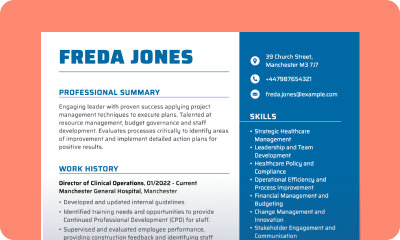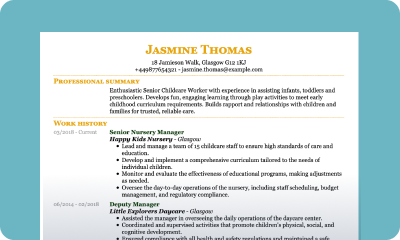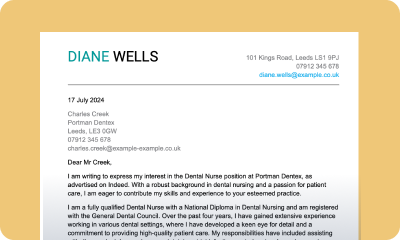- Our customers have been hired by : *Foot Note
CAD technicians help design everything from circuit boards to blocks of flats. Short for ‘computer-aided design’, CAD is the process of producing 2D and 3D drawings using a range of software packages. But when the role of a CAD technician can vary from job to job, how can you write a CV that sums up your experience?
The good news is that myPerfectCV is here to help. We’ve got everything you need to design your dream CV – from top tips and tailorable content to professional CV samples.
Keep reading for:
- Sample CAD technician CV
- CAD technician CV templates
- The best format for your CAD technician CV
- How to write an effective CV for a CAD technician
- Top dos and don’ts for CAD technician CV writing
- Your CAD technician questions answered
SEARCH ALL CV EXAMPLES
Sample CAD technician CV
Jim Myddleton
53 Church Way
Bradford, BD1 9JR
07912 345678
jim.myddleton@example-example.co.uk
PROFESSIONAL SUMMARY
Enthusiastic CAD Technician specialising in computer-aided design and able to generate accurate, detailed representations of buildings, systems, and components.
WORK HISTORY
CAD technician (09/2014 – Current)
Hydro Consultancy, Bradford
- Trained junior staff on codes, best practices, and suppliers.
- Consulted with architects, customers, and vendors regarding project details.
- Evaluated information provided by architects and system subcontractors.
Junior CAD technician (02/2010 – 09/2014)
Hydro Consultancy, Bradford
- Generated complex details of individual system components.
- Created accurate drawings according to measurements and specifications.
- Worked directly with Lead CAD Technician to deliver on various client briefs.
Trainee CAD technician (05/2008 – 02/2010)
Clarion, Bradford
- Created CAD drawings from specific project notes.
- Communicated with customers via email, phone, and on-site visits.
- Shadowed technicians to gain a hands-on experience of handling projects from start until completion.
SKILLS
- CAD software proficiency
- Deadline-oriented
- Codes compliance
- Construction techniques
- Project management
- Critical thinking
- Markups familiarity
- Client assessment and analysis
EDUCATION
NVQ Level 3 | Computer Aided Design (2008)
Bradford Enterprie College, Bradford
Diploma of Higher Education | Computer Aided Design (2007)
Bradford College, Bradford
The best format for your CAD technician CV
The format you choose for your CAD Technician CV is crucial to making a strong first impression. The aim is to present your technical skills, experience, and qualifications in a clear, easy-to-read layout that highlights what makes you stand out. Here’s a breakdown of the two most popular CV formats and why they may be suitable for you:
Reverse chronological CV
The chronological CV format is ideal if you have solid experience in CAD or a related industry. This format focuses on your most recent job and works backwards through your career history. It’s great for showing your career progression, key achievements, and growth in your role. Here’s why you may choose this format:
- Clear career progression: Shows how your experience has evolved, helping employers see your growth in the CAD field.
- Easy to navigate: Recruiters can quickly see your most recent experience and the skills you’ve developed.
- Familiar to employers: The reverse chronological format is widely used and preferred by recruiters. It allows them to focus on your most relevant and recent work experience.
Skills-based CV
If you’re new to the industry or moving from a related sector, a skills-based CV (also known as a functional CV) may be a better option. This format focuses on your core skills rather than a traditional work history. It’s particularly useful if you have a variety of technical skills that you’ve gained through coursework, freelance work or other roles. Its benefits include:
- Focus on key skills: If you have specific skills in CAD software (AutoCAD, SolidWorks, etc.), 3D modelling, or design principles, this format allows you to highlight those strengths up front.
- Great for career changes: Ideal if you’re changing industries and want to highlight transferable skills such as project management or attention to detail.
- Flexibility: This format is adaptable, so it’s perfect if your career path doesn’t follow a traditional route.
How to write an effective CV for a CAD technician
To write an effective CAD technician CV, focus on showcasing your technical skills and relevant experience. Highlight your knowledge of CAD software and your ability to contribute to successful projects. This guide will help you structure your CV to stand out to recruiters and employers.
- Adding contact details to your CAD technician CV
- Writing your CAD technician CV’s personal statement
- Adding an experience section to your CAD technician CV
- Top skills for your CAD technician CV
- Outlining education on a CAD technician CV
Adding contact details to your CAD technician CV
Your contact details should be placed at the top of your CV to make it easy for recruiters to contact you. Include your full name, phone number, email address, and location. You can also include a link to your LinkedIn profile or portfolio if relevant.
Example contact section for a CAD technician CV
Jim Myddleton
53 Church Way
Bradford, BD1 9JR
07912 345678
jim.myddleton@example.co.uk
Writing your CAD technician CV’s personal statement
If you want to grab a recruiter’s attention, an eye-catching personal statement is key. In just two to three sentences, your personal statement (also known as a professional summary) needs to position you as a strong candidate for the role and convince your recruiter to read the rest of your application.
In your personal statement, you should outline your professional background, most impressive achievements, and technical expertise. Don’t be afraid to show some personality, too – by describing your work ethic or character, you can potentially help your application stand out.
Example of a personal statement for a CAD technician CV
Detail-oriented CAD Technician with 3+ years’ experience producing accurate technical drawings using AutoCAD and Revit. Skilled in collaborating with engineers and architects to deliver accurate designs that meet client and regulatory standards. Seeking to use my expertise and attention to detail to contribute to the success of your team.
Adding an experience section to your CAD technician CV
The work experience section of your CAD design engineer CV is one of the most important areas to highlight. This is where you demonstrate your practical experience and how you’ve applied your CAD skills in real-world scenarios.
A well-structured experience section should focus on your key responsibilities, achievements, and the software you’ve used. Recruiters and employers want to see that you can manage projects, work in teams, and meet deadlines while maintaining a high standard of work.
When writing this section, avoid simply listing tasks. Instead, focus on the impact of your work and, where possible, include measurable results such as project completion times, cost savings, or design improvements.
Don’t forget to mention the specific CAD software you used (AutoCAD, SolidWorks, Revit, and so on) as this is a key requirement for most roles. If you’ve worked on high-profile projects or with well-known clients, be sure to mention these to add credibility to your experience.
Example of work experience for a CAD technician CV
CAD Technician (June 2021 – Current)
ABC Engineering Solutions, London
- Utilised AutoCAD and Revit to create detailed technical drawings for residential and commercial projects.
- Worked closely with engineers and architects to modify and optimise designs based on project needs.
- Ensured that all designs adhered to relevant building codes and standards, improving project compliance by 15%.
- Collaborated on a major renovation project that resulted in a 10% reduction in material costs through improved design efficiency.
Junior CAD Technician (January 2019 – May 2021)
Meow Construction Ltd, London
- Assisted senior CAD technicians in producing detailed drawings for large-scale infrastructure projects.
- Conducted site visits to ensure accuracy in measurements and data for design updates.
- Gained proficiency in AutoCAD and SolidWorks, contributing to a streamlined design process.
Top skills for your CAD technician CV
When writing your CAD technician CV, it’s important to highlight the skills that make you an effective and efficient professional. Strong technical knowledge of CAD software is a must, and employers expect candidates to be proficient in industry-standard programs. Your ability to use these tools to produce accurate and detailed drawings will be a key factor in setting you apart.
In addition to technical skills, attention to detail is crucial. CAD technicians must be able to catch design errors and ensure that the final drawings are accurate and meet project specifications. This is particularly important when working on complex or large-scale projects, where even the smallest mistakes can lead to costly delays or problems.
Here are some essential skills and desirable qualities you may want to highlight in your CAD technician job application:
Essential skills for a CAD technician
- CAD software
- Communication
- Construction principles
- Engineering
- Design regulations
- Teamwork
Desirable skills to set you apart
- Health and safety
- Project management
- Customer service
- Budgeting
- Technical troubleshooting
Outlining education on a CAD technician CV
While a university degree is not always required to become a CAD technician, some positions, especially with large multinational companies, may prefer candidates with a formal academic background. However, you can still pursue a rewarding career in CAD design with a relevant degree, apprenticeship or technical certification in areas such as civil engineering or architectural technology.
In your education section, it’s important to highlight any relevant qualifications you have that directly contribute to your ability to work as a CAD technician. Whether you have a degree, diploma, or have completed specialised courses, be sure to list them along with the name of the institution and the date of completion. If you have a degree or apprenticeship, focus on any courses that involved CAD software, technical drawing, or engineering principles. If you’ve taken specific courses in AutoCAD, Revit or other industry-standard tools, be sure to mention these as they demonstrate the technical expertise required for this role.
In addition, including any other relevant training, such as a certificate in project management or construction, can show your well-rounded skills. In today’s competitive job market, a well-rounded education that combines technical skills with real-world application will make your CV more attractive to employers.
Example of education for a CAD technician CV
BTEC National Diploma in Computer Aided Design
Technical College | London, UK | 2021
- Focused on 2D and 3D drafting, AutoCAD, and design principles.
Apprenticeship in Civil Engineering & CAD
Engineering Solutions Ltd | London, UK | 2019 – 2021
- Gained hands-on experience in drafting, site planning, and design using AutoCAD and other CAD tools.
Top dos and don’ts for CAD technician CV writing
Working as part of a busy design team, CAD technicians need strong interpersonal skills. Show off your communication and teamwork skills by using positive language to describe your work ethic when writing your personal statement.
CAD technicians use software every day – so it would be a shame if your CV fell foul of your recruiter’s ATS! To help your CV pass the test, make sure to include keywords and phrases from the CAD technician job description.
As a technician, it’s vital to have impressive technical knowledge. Although it’s often advised to steer clear of jargon when writing your CV, this isn’t necessarily the case for a CAD technician CV. If you’re familiar with certain networks, software packages, or design principles, make sure to mention these on your application.
Because CAD technicians can work on so many different products, there’s no universal benchmark for success. To help your recruiter quantify your impact, always include key metrics from your previous positions – whether you delivered a project 10% under budget or secured an impressive client satisfaction rating.
Your CAD technician questions answered
How long does it take to become a CAD technician?
If you have a relevant qualification, you can start working as a junior CAD technician immediately as a college or university graduate. For those who don’t want to wait three years to gain an undergraduate degree, it’s also possible to work as a CAD technician while studying for an apprenticeship.
How much do CAD technicians make?
Depending on factors such as your experience level and qualifications, you could earn anything between £16,000 and £40,000 as a CAD technician.
What are some questions recruiters ask CAD technicians during job interviews?
Recruiters often ask CAD technicians a mix of technical and behavioural questions to assess their skills, experience and how they approach problems. Some common questions include:
- Can you describe your experience with CAD software? Which programs are you most comfortable with?
- How do you deal with tight deadlines and multiple projects?
- Tell us about a time when you faced a design challenge. How did you solve it?
- How do you ensure accuracy and attention to detail in your work?
- Have you ever worked in a team environment? How do you work with engineers, architects or other team members?
- Can you describe a project where you made a significant contribution? What was your role?
- How do you keep up with the latest CAD technology and trends?
- How do you prioritise tasks when working on multiple projects?
- Can you describe a time when you had to revise a design based on feedback?
- What steps do you take to ensure that your designs comply with relevant codes and regulations?
What are some good questions to ask a recruiter during a CAD technician job interview?
Preparing some questions to ask during a job interview shows that you’re serious about the opportunity and want to make sure you’re a good fit for the team. Here are some good questions to ask a recruiter during a CAD Technician job interview:
- Can you describe the typical projects a CAD technician works on in this role?
- What CAD software and tools does the company primarily use, and how up-to-date are they?
- How does the company support ongoing training and professional development for CAD technicians?
- What is the team structure like and how closely do CAD technicians work with other departments (e.g. engineering, design)?
- How does the company handle feedback or revisions during the design process?
Related Architecture CV Examples and CV Writing Guides
Create your CAD technician CV with myPerfectCV
You don’t need CAD software to create your CV – myPerfectCV is your one-stop shop! We’ve got everything you need to build your perfect CAD technician CV today, from a professional CAD technician CV example to our trusted builder tool.
*The names and logos of the companies referred to above are all trademarks of their respective holders. Unless specifically stated otherwise, such references are not intended to imply any affiliation or association with myperfectCV.