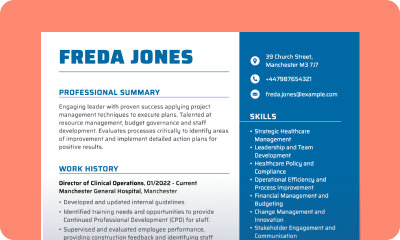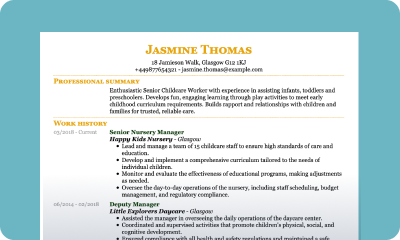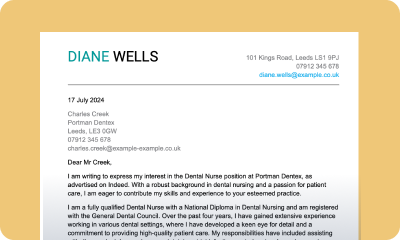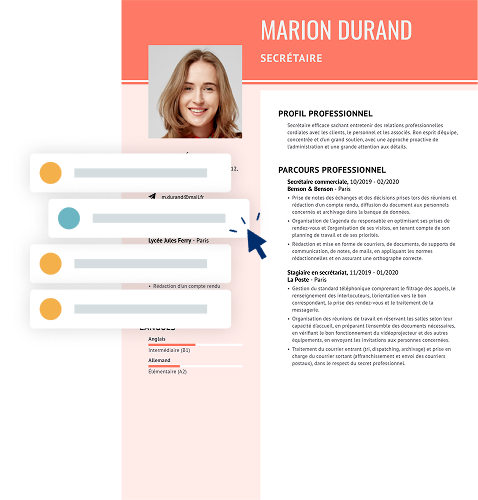IT skills: meaning & examples of IT skills for your CV
In today’s digital workplace, IT proficiency isn’t just for tech professionals. Whether you work in administration, sales, healthcare, or education, showing IT skills on your CV will help you stand out. Employers expect candidates to be confident with everyday technology, as it’s key to how modern businesses run.

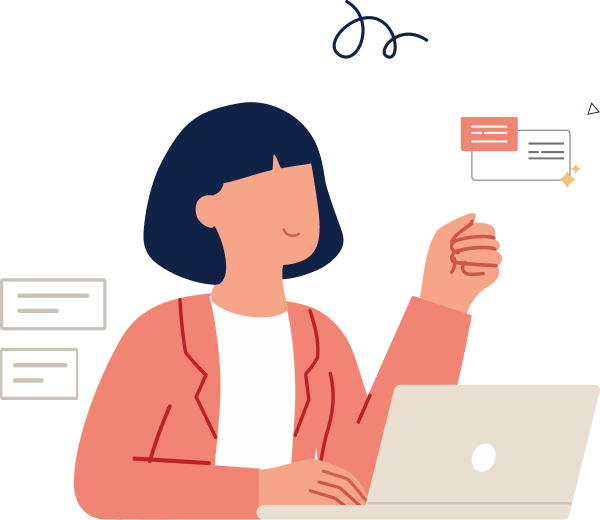
Our customers have been hired by: *Foot Note
Including IT and computer skills on your CV will make you a stronger candidate, regardless of your work history or industry. Even if you’re just starting out, demonstrating your digital competence can make a significant difference. A well-written CV that highlights relevant IT skills tells employers you’re adaptable, efficient, and ready to meet modern workplace demands.
What are IT skills?
IT skills reflect your ability to use computers, digital tools, and software to perform tasks effectively in the workplace. These skills are essential for various jobs, as nearly every role requires some level of computer knowledge, whether you work in admin, customer service, marketing, or healthcare.

There are two main types of IT skills:
- Basic IT skills: These include everyday tasks such as typing, sending emails, using internet browsers, managing files, and creating documents or spreadsheets. These are often referred to as PC literacy skills and are expected in most office-based or customer-facing roles.
- Technical IT skills: These are more advanced abilities, such as coding, database management, cybersecurity, or software development. They are typically required in specialised IT roles, such as software engineers, network administrators, or data analysts.
While technical IT skills are essential for roles in the tech sector, most employers across different industries look for candidates with strong basic IT skills. Being able to use platforms like Microsoft Office, Google Workspace, or Zoom shows that you can communicate, collaborate, and complete daily tasks without extra support or training.
Here’s why IT skills matter in most jobs:
- Many daily tasks involve digital tools, even in non-technical roles
- Employers expect you to learn and adapt to new systems quickly
- They help improve your productivity and efficiency
- They show that you are ready for a modern, fast-paced work environment
35+ IT skills examples for a CV
Including IT skills on your CV will make you a stronger candidate, regardless of your industry or level of experience. Below are the most common IT skills recruiters are looking for in modern CVs.
Basic IT skills
These IT skills demonstrate your ability to handle day-to-day digital tasks and are essential for nearly all office-based and administrative roles.
- Microsoft Word
Used for writing and formatting documents. Common in admin, HR, teaching, and office jobs. - Microsoft Excel
Helps manage data and perform calculations. Needed in finance, logistics, sales, and admin. - Microsoft PowerPoint
Used to make clear and visual presentations. Typical in marketing, training, and education roles. - Email (Outlook, Gmail)
Shows you can send professional messages, organise your inbox, and schedule meetings. Vital in office and customer-facing jobs. - File Management (Windows or macOS)
Demonstrates your ability to save, find and organise digital files. Required in the admin, legal and education sectors.
Office and productivity tools
These IT skills help with organising tasks, collaborating, and managing documents. They’re useful in fast-paced, digital workplaces.
- Google Workspace (Docs, Sheets, Slides)
Used for team collaboration and cloud-based work. Needed in education, media, and remote teams. - Cloud Storage (Google Drive, OneDrive, Dropbox)
Allows file access and sharing from anywhere. Valued in project work, admin, and creative teams. - Calendar Tools (Google Calendar, Outlook Calendar)
Shows time management and the ability to handle meetings or schedules. Common in admin and coordinator roles. - Task Management Tools (Trello, Asana, Notion)
Used to track progress and prioritise work. Typical in marketing, project support, and virtual assistant roles.
Communication and collaboration tools
Employers want to know that you can stay connected and work well in team environments.
- Zoom
Used for video calls and remote meetings. Common in teaching, admin, recruitment, and hybrid jobs. - Microsoft Teams
Combines chat, calls and file sharing. Standard in the corporate and education sectors. - Slack
Popular in fast-moving teams for real-time messaging. Used in almost all jobs.
Digital & computer literacy
These IT skills show that you’re confident using the internet and digital platforms safely and effectively. It can help convince the employer that you can get up to speed with the new tools you will be using in the new role.
- Internet Research
Proves that you can find accurate and relevant information. Needed in admin, content writing and teaching. - Online Forms and Portals
Shows attention to detail and comfort using company systems. Important in HR, healthcare, and public services. - Basic Troubleshooting
Being able to resolve minor issues, such as a frozen screen or printer problem, saves time and effort. Useful in any modern office.
Data handling and entry
Jobs involving numbers, records or client data require these IT skills to ensure accuracy and compliance.
- Data Entry
Proves you can manage records with care. Vital in finance, logistics, and HR. - Spreadsheets (formulas, tables, filtering)
Helps with budgeting, tracking, and basic data analysis. Common in operations and small business roles. - CRM Systems (Salesforce, HubSpot)
Used to manage customer relationships and track sales. Found in sales, marketing, and support roles. - Database Use (navigation and updating records)
Shows you’re comfortable using internal systems. Needed in hospitals, schools, and public sector jobs.
Social media and online platforms
These are valuable IT skills in roles involving communication, outreach, or marketing.
- LinkedIn
Demonstrates awareness of professional networking. Helpful in recruitment, marketing, and business development. - Facebook, Twitter, Instagram
If you’ve used these in a work setting, it shows brand awareness and communication skills. Needed in retail, hospitality, and media. - Social Media Management Tools (Buffer, Hootsuite)
Shows planning and scheduling ability. Useful in digital marketing and content roles.
Advanced IT skills for CVs
These IT skills are best suited for technical roles or positions with a strong digital focus. Only include them if you genuinely have these skills through education or previous work experience.
- Content Management Systems (WordPress, Wix, Joomla)
Used to update or maintain websites. Common in small businesses, marketing, and content-focused roles. - HTML and CSS
Helps make edits to websites or emails. Sometimes requested in comms, e-commerce, or virtual assistant roles. - Search Engine Optimisation (SEO)
Shows you can optimise content for search engines. Useful in writing, marketing and online business roles. - Graphic Design Tools (Canva, Adobe Express)
For making basic visuals or social posts. Common in marketing, admin, and internal comms roles. - Coding knowledge (Python, JavaScript, SQL)
If used in a work setting, it shows analytical thinking and technical skill. Needed in data entry, finance, and analyst support roles. - Cybersecurity Awareness
Knowing how to spot phishing or use secure passwords shows responsibility. Needed in finance, HR, legal, and public sector jobs. - Automation Tools (Zapier, IFTTT)
Shows you can streamline tasks and save time. Useful in admin, e-commerce, and customer support. - Data Visualisation (Tableau, Power BI)
Helps present data clearly. Used in reporting, project work, and analyst roles.
Why IT skills matter on a CV?
IT skills are now essential in almost every job. Even roles that aren’t considered technical rely heavily on technology in day-to-day tasks. That’s why employers expect candidates to have at least a basic level of IT proficiency, and why leaving these skills off your CV can hold you back.

Here’s why IT skills make a real difference:
- Digital tools are part of most job roles
From sending emails and managing spreadsheets to joining video calls and updating systems, computer-based tasks are now standard across industries like retail, admin, education, and healthcare. - Employers expect a baseline level of digital competence
Being able to use platforms like Microsoft Office, Google Workspace, or communication tools like Zoom and Teams is often assumed. Including these IT skills in your CV shows that you meet the standard. - Lacking IT skills can make you less hireable
If your CV doesn’t show digital know-how or PC literacy, hiring managers may assume you’ll struggle with everyday tasks. In a competitive job market, this could lead to you being overlooked, even if you’re qualified in other areas. - Helps you pass Applicant Tracking Systems (ATS)
Many employers use ATS software to screen CVs before a person sees them. Including relevant IT keywords like “Excel” or “data entry” improves your chances of passing that automated check. - Highlights your adaptability
Technology changes rapidly. Listing your IT skills demonstrates that you can effectively learn new tools and adapt to the digital demands of the role.
Where to put IT & computer skills on a CV
Once you’ve identified your key IT skills, the next step is to place them strategically on your CV. A well-organised CV helps hiring managers and applicant tracking systems (ATS) quickly recognise your digital competencies. Including these skills in the right sections can boost your chances of being shortlisted, especially in roles that rely on technology for daily tasks
Personal statement (professional summary)
The personal statement, located at the top of your CV, provides a brief overview of who you are and what you bring to the table. This is your chance to showcase key IT skills that are directly relevant to the role. It sets the tone for the rest of your CV, so it’s essential to mention your strongest digital abilities here, particularly those aligned with the job description.
Why it matters:
Many recruiters scan CVs quickly. If the required IT skills appear in your personal statement, they’re more likely to grab attention early on.
Example of IT skills in a personal statement:
“Organised and proactive administrative assistant with over 3 years’ experience in fast-paced office environments. Proficient in Microsoft Office, Google Workspace and digital file management. Skilled in scheduling and data entry to streamline daily operations. Known for excellent teamwork and for solving IT issues quickly to support team efficiency.”
OR
“Motivated and detail-oriented computer science student seeking an internship in IT support or software development. Strong foundation in programming (Python, Java), troubleshooting hardware and software issues, and using tools like Microsoft Office, Git and Google Workspace. Eager to apply problem-solving skills in a real-world setting and support teams with dependable technical know-how”
CV skills section
A dedicated skills section is essential for making your digital and IT abilities easy to scan. It should feature a balanced mix of technical IT skills and soft skills that relate to the role. This combination shows you can not only use the tools but also work well in a modern digital workplace.
Tips for listing your skills:
- Include specific tools, software or platforms (e.g. Microsoft Teams, CRM software).
- Mix technical skills with relevant soft skills (e.g. data entry and attention to detail).
- Use bullet points to make the section easy to read.
- Include 8–10 skills in total.
- Tailor your skills to match the job requirements.
Example skills section (HR Recruiter)
Skills
- ATS platforms (e.g. Workday, Greenhouse)
- Microsoft Excel (basic formulas, tracking candidate pipelines)
- Google Drive (file sharing and collaborative hiring documents)
- Interview scheduling tools (Calendly, Microsoft Outlook)
- Candidate relationship management
- Effective written communication
- Team collaboration and stakeholder engagement
- Attention to detail in record-keeping and compliance
Work experience
IT skills are most powerful when you show how you’ve used them to achieve results. Under each job entry, include bullet points that demonstrate how you applied digital tools to carry out tasks, improve processes, or support your team. Try to include metrics where possible, such as time saved or tasks automated.
Why it matters:
The work experience section of your CV gives context to your skills and shows hiring managers that you can apply them effectively in real work situations.
Example of IT skills in the work experience section:
Customer Service Assistant
Sephora Retail, London
Jan 2022–May 2024
- Managed over 50 customer queries per day using CRM software, reducing response time by 30%.
- Created weekly sales reports in Excel using pivot tables and charts to support decision-making.
- Scheduled team meetings and updated calendars with Microsoft Outlook, helping to keep projects on track.
- Performed regular online stock checks and maintained digital filing systems for product data.
Education & qualifications
If you’ve completed training in software, IT tools or online platforms, include this in your CV education section. It demonstrates initiative and shows you’re up to date with the tools the employer may be using.
Tip:
You can also include in-progress courses to show you’re actively improving your skill set.
Example:
- Google Digital Garage, Fundamentals of Digital Marketing (2024)
- Excel Skills for Business (Coursera), Intermediate Level
- TypingClub, Touch Typing Certificate (Completed 2023)
- Canva for Beginners, In progress
IT Skills examples by job title
Every role has different digital requirements, even outside traditional IT. Below are examples of how common job titles use IT skills in day-to-day work. These examples can help you tailor your CV by showing relevant software and digital tools used in each field.
Admin assistant IT skills
- Microsoft Office (Word, Excel, Outlook) for reports and scheduling
- Digital filing systems and shared drives (OneDrive, Google Drive)
- Calendar and email management using Outlook
- Data entry and spreadsheet organisation
Example CV line:
Maintained accurate digital records using Excel and coordinated team schedules via Outlook, improving appointment efficiency by 20%.
Check out our admin assistant CV examples for more information.
Customer service representative IT skills
- CRM platforms (e.g. Salesforce, HubSpot) to track customer interactions
- Live chat software and ticketing systems (e.g. Zendesk)
- Email communication and call logging systems
- Typing and database searching
Example CV line:
Used Zendesk to manage 50+ customer queries daily, resolving issues quickly while maintaining detailed digital records.
View our customer service CV examples for more guidance.
Marketing-related IT skills
- Social media scheduling tools (e.g. Hootsuite, Buffer)
- Basic image editing software (Canva)
- Email campaign platforms (Mailchimp, Campaign Monitor)
- Google Analytics and SEO tools
Example CV line:
Scheduled weekly posts using Buffer and tracked engagement with Google Analytics to improve campaign performance by 15%.
See our marketing CV examples for more tips.
Sales professionals
- CRM software (Salesforce, Zoho CRM) for pipeline tracking
- Microsoft Excel for reporting and data analysis
- Communication platforms (Teams, Zoom)
- Digital presentation tools (PowerPoint, Prezi)
Example CV line:
Updated client records in Salesforce and created monthly Excel reports that supported sales strategy and increased conversion rates.
Browse our sales CV examples for more guidance.
Healthcare professionals
- Electronic health records (EHR) systems
- Appointment booking software
- Secure file-sharing platforms
- Email and internal communication systems
Example CV line:
Managed patient appointments using NHS scheduling software, maintaining 95% accuracy in digital patient records.
Explore our healthcare CVs for more examples.
Teaching & education computer skills
- Learning management systems (Google Classroom, Moodle)
- Presentation tools (PowerPoint, Google Slides)
- Video conferencing software (Zoom, Teams)
- Grading and attendance tracking systems
Example CV line:
Delivered online lessons through Zoom and organised assignments using Google Classroom to support remote learning delivery.
Check our teaching CV examples for further guidance.
HR professional IT skills
- HRIS systems (e.g. Workday, SAP SuccessFactors)
- Applicant tracking systems (e.g. Greenhouse, BambooHR)
- Excel for managing payroll and employee data
- Email tools and digital onboarding platforms
Example CV line:
Used BambooHR to track applications and supported digital onboarding processes, reducing admin time by 25%.
For more information, check out our HR CV examples.
Copywriter IT skills
- Content management systems (CMS) like WordPress
- Google Docs and shared folders for collaboration
- SEO tools such as Yoast or SEMrush
- Social media scheduling platforms (e.g. Buffer)
Example CV line:
Created and uploaded articles via WordPress, optimised for SEO using Yoast, resulting in a 30% boost in web traffic.
See our copywriting CV guide for more examples
Intern IT skills
- Google Workspace (Docs, Sheets, Slides) for collaboration
- Project tracking tools like Trello or Asana
- Basic data entry and email management
- Video conferencing (Zoom, Google Meet)
Example CV line:
Assisted in project tracking with Trello and prepared internal presentations using Google Slides during weekly team meetings.
Browse our intern CV guide for more examples.
Recent graduate IT skills
- Microsoft Office Suite for academic and group projects
- Cloud storage tools (Google Drive, Dropbox)
- Presentation creation using PowerPoint
- Basic familiarity with CRM or scheduling tools, depending on the field
Example CV line:
Delivered final-year presentation using Canva and collaborated on coursework through Google Drive, demonstrating strong digital teamwork skills.
View our graduate CV examples for further guidance.
Finance assistant IT skills
- Excel (pivot tables, formulas, VLOOKUP)
- Accounting software (QuickBooks, Xero)
- Secure email and document sharing platforms
- ERP systems (e.g. Oracle, SAP)
Example CV line:
Used Excel pivot tables to generate monthly financial summaries and logged transactions using Xero software.
Explore our finance assistant CV examples for more information.
Tips for showing IT skills on your CV
Listing your IT skills on a CV is important, but how you present them matters just as much. Rather than just naming software or tools, aim to demonstrate how you’ve used these tools effectively in real-world situations. This makes your skills more credible and helps recruiters understand the value you bring to the table.

Here are some practical ways to make your IT skills stand out across your CV:
Use action verbs and results
Using strong action verbs helps paint a clearer picture of your impact in previous roles. It also makes your CV more dynamic, engaging, and easier to scan for relevant experience.
Instead of writing:
“Proficient in Microsoft Excel.”
Say something like:
“Created Excel reports using pivot tables and VLOOKUP, reducing monthly reporting time by 30%.”
This demonstrates initiative, measurable results, and a practical application of your skills.
Tailor your skills to the job description
- Read the job ad carefully and mirror the IT-related keywords used.
- Focus on skills the employer actually wants rather than listing everything you know.
- Use the same terminology when possible (e.g. “Microsoft Excel” instead of just “spreadsheets”).
Include skills in your work experience
Show how you’ve applied your IT knowledge on the job:
- Managed multiple shared calendars and coordinated meetings across departments using Microsoft Outlook and Teams.
- Entered and updated over 200 client records weekly into a CRM system (Salesforce), ensuring 99% data accuracy.
- Produced visually engaging presentations in PowerPoint to support team meetings and client pitches.
FAQs about IT skills on a CV
What are the most common IT skills for CVs in the UK?
From analysing job postings across the UK, the five most commonly requested IT and computer skills are:
- Microsoft Excel & Word
- Google Docs & Sheets
- Outlook or Gmail
- Zoom or Microsoft Teams
- Basic computer troubleshooting
If you’re applying for an IT-heavy role, you will need to include more technical skills, such as coding, networking, or data analysis.
Where should I list IT skills on my CV?
You can include IT skills in multiple sections:
- Personal statement – mention your strongest digital skills to grab attention early.
- Skills section – list specific tools or systems you’re confident using.
- Work history – describe how you’ve used IT skills in past roles.
- Education/Certifications – include any IT courses or qualifications.
Do I need to include IT skills if I’m not applying for a tech job?
Yes. IT skills are essential in almost every modern role. From retail to education, being able to use basic software, navigate online systems, and manage digital communication tools will make you a stronger candidate.
Even if you’re not in a technical field, not having these skills can make employers overlook your application.
Can I list soft skills as IT skills?
Not directly. Soft skills, such as communication skills or teamwork, aren’t IT skills, but you can demonstrate how you apply them in a digital context.
For example:
- “Led remote meetings with Zoom and managed tasks on Trello.”
- “Collaborated using Microsoft Teams and shared files via OneDrive.”
Should I mention IT skills in my cover letter?
Yes, especially if they’re relevant to the role you’re applying for. Your cover letter allows you to highlight key strengths and expand on points that may not fit neatly into your CV.
You can use it to:
- Emphasise IT skills that directly relate to the job
- Mention skills you’re currently developing or keen to learn
- Explain how your digital abilities have helped you achieve results
For example, if your CV focused on core skills, your cover letter could mention your interest in learning tools like Excel PivotTables or CRM platforms. This shows initiative and adaptability, which employers value highly.
How do I know what skills to list for a specific role?
Start by carefully reading the job advert. Employers often list the exact IT or computer skills they expect candidates to have. Highlight any tools, software, or tasks mentioned, and match them with your own abilities.
You can also:
- Research similar job postings to spot common requirements.
- Look at the company’s website or LinkedIn page to learn what tools they use.
- Use job boards to see how others in similar roles describe their skills.
What computer skills should be in a CV for IT graduates?
If you’re an IT graduate, employers will expect more than just basic computer literacy. Your CV should highlight technical skills that match your training and career goals. These could include:
- Programming languages (e.g. Python, Java, C++)
- Database management (e.g. SQL, Oracle)
- Networking basics
- Cybersecurity awareness
- Software development tools (e.g. Git, Visual Studio)
- Operating systems (e.g. Linux, Windows)
- Understanding of agile methodologies
Key takeaways
IT skills are essential in nearly every modern job, not just in tech-related roles. From basic tasks like using email and spreadsheets to more advanced tools like cloud platforms or CRM systems, showcasing your digital abilities makes you a stronger candidate.
Here’s what to remember:
Employers expect a baseline level of digital competence.
Even basic IT skills help you stand out and pass ATS filters.
You should tailor your skills to each job and show them in action.
Strong IT skills improve productivity and make you more adaptable.
Whether you’re just starting your career or already have years of experience, highlighting relevant IT skills on your CV gives you a better chance of landing an interview.
Create your CV today
Whether you’re applying for your first job or looking to take the next step in your career, a well-structured, ATS-friendly CV can open doors. Our CV builder takes the guesswork out of formatting by automatically structuring your CV to meet UK standards and pass applicant tracking systems. It’s quick, easy to use, and helps highlight your most relevant skills, including IT and computer literacy.

Andrew Smith
Senior Content Writer
Meet Andrew Smith – an accomplished English copywriter with a strong background in SEO optimisation. Passionate about producing engaging content, Andrew has written across various fields, including health and fitness, security, travel, and tourism.
*The names and logos of the companies referred to above are all trademarks of their respective holders. Unless specifically stated otherwise, such references are not intended to imply any affiliation or association with myperfectCV.