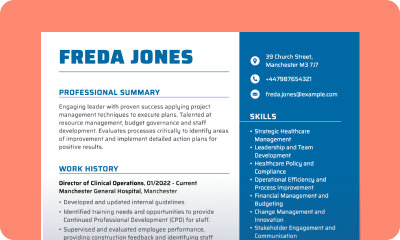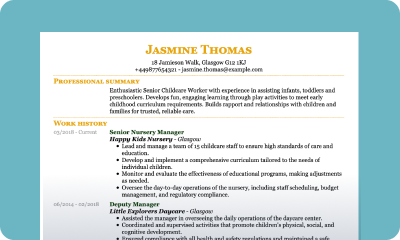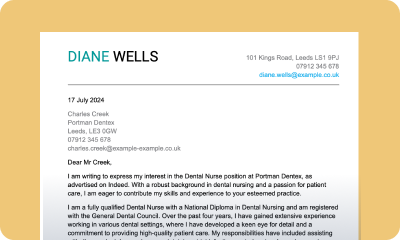- Our customers have been hired by : *Foot Note
Given the high level of responsibility that comes with the role, IT specialists require a high technical skill level backed by respected qualifications and a wealth of experience. Our CV examples and CV writing tips demonstrate how to show this clearly, concisely, and professionally.
As an IT specialist, you’ll know your area of expertise like the back of your hand. The same can’t be said for CV writing, but that’s not an issue. Our recruiter tips will help you master the art of CV writing quicker than you can say ‘IT infrastructure’.
In order to you to craft the best CV for you, we’ve compiled a comprehensive guide that will outline everything you’ll need to know. Although CV writing can be tough, by following the steps we explore, you’ll be sure not to miss anything.
Are you ready to begin? Let’s take a look at:
SEARCH ALL CV EXAMPLES
Sample IT specialist CV
David Dunne
8 Holgate Rd, Bristol BS2 9NF
987654321
David.Dunne@example-example.co.uk
Professional summary
Detail-oriented IT Specialist with 6+ years of experience and a strong background in network technologies and security. Accomplished network developer with proven success in designing and implementing business technology solutions. Focused on maintaining network security to provide customers with safe data management.
Work history
July 2022 – Current
TechSmart – Bristol, Senior Network Engineer
- Aligned technical solutions with desired business outcomes when developing new user interfaces.
- Evaluated current and potential solutions, proposing enhancements to elevate standards of network services while delivering cost savings.
- Boosted departmental performance, creating internal and end-user documentation to promote knowledge sharing.
- Maintained business continuity, developing network disaster recovery plans to facilitate timely restoring of services.
January 2020 – June 2022
Bizcorp Cybersecurity – Bristol, IT Security Analyst
- Developed plans to safeguard computer files against modification, destruction or disclosure.
- Engineered, maintained and repaired security systems and programmable logic controls.
- Encrypted data and erected firewalls to protect confidential information.
- Performed risk analyses to identify appropriate security countermeasures.
Skills
- Cisco routers familiarity
- Network systems design
- VPN software
- Network monitoring
- Border Gateway Protocol (BGP)
- Exchange connectivity support
- Data backup & recovery
- Desktop troubleshooting
- Software diagnosis
Education
2018
University of Bristol
Master of Science Computer Science
2016
University of Bristol
Bachelor of Science Computer Science
IT specialist CV format
Although a CV might look like a simple document, there are some unwritten rules you should follow. Applicants follow a similar structure for a reason. Firstly, it’s important to do so because it standardises the application process for candidates, but also because it gives employers the information they need. Finally, many employers use CV scanning software which is adept at reading familiar formats.
In the UK, the most commonly used CV format is the reverse-chronological CV. This format lists your work experience from your most recent job, working backwards to give a comprehensive view of you as a candidate.
What else is standard for a CV? Consider the following:
- Write a single A4 page, or two. If you can’t fit on one or two full pages, use a CV template to make it easier.
- Write in a legible font, such as Times New Roman or Arial.
- Break up large sections of text with headings, sections, and bullet points.
- Ensure to tweak each of your CVs so that they respond to the job advert.
- Send your CV as a PDF or a Word file unless directed otherwise.
How to write a CV for an IT specialist
Once you’ve selected the best template for you, it’s time to add content. The sections that follow will outline in detail how to write a CV for an IT specialist. We’ll break down each of the steps for you, so you know what to include and how to include it.
Next up is:
- What contact details should I include in my IT specialist CV
- How to write a personal statement for your IT specialist CV
- Adding experience section to your IT specialist CV
- Top skills for your IT specialist CV
- Outlining education on an IT specialist CV
What contact details should I include in my IT specialist CV
Let’s get started on your CV with a contact details section. This is the first step – letting the employer know where you’re based and how they can contact you. This section consists of your name, followed by some important contact information.
Make sure your name is in a significantly larger font than the rest of your document. As referenced before, always use a classical font such as Times New Roman or Arial. After this, you’ll need to place all your relevant contact details.
The most important parts to include are:
- Your address
- A professional email address
- Your phone number
Example of contact section for IT specialist CV
Bella Harris
19A Johnson Road, Glasgow, G14DH
harris.b@example-example.co.uk
07912345678
How to write a personal statement for your IT specialist CV
Your personal statement acts as a short note to introduce you to your employer. It’s important to swiftly introduce yourself to the reader and give a quick indication of your professional profile. The statement needs to be brief, and you won’t have that many words to work with. Because of this, it’s a good idea to follow a specific formula that covers everything you’ll need to include. Consider the following…
Sentence one is all about introducing yourself by defining your experience and career focus. After that, you can move on to discuss some of your achievements in sentence two. Ensure any claims made are backed up with facts or figures to lend authority to your writing. You can then write sentences three and four, which should explain any unique skills or specialisms you have. For example, you may have experience in a specific form of code.
What do we mean when we say ‘backed up with facts or figures?’ In short, these are any stats or achievements you can say that prove your achievements. For example, you may have helped to organise a company’s IT systems, decreasing time spent searching through databases by 50%. This shows you have experience and that you’ve already succeeded in a previous role.
What else is important to add for your personal statement? Take a look at the following:
- Always write in the third person as this is more professional.
- Don’t exceed 100 words
- Keep the tone friendly but professional
- Always try to hit on the important skills outlined in the job advertisement
- Don’t delve into your overarching career ambitions just yet – that comes later!
Example of personal statement for IT specialist CV
Experienced IT specialist with over seven years of experience in network administration and cybersecurity. Led a team to successfully implement a security infrastructure overhaul, resulting in a 30% reduction in security incidents. Particular skills in network design and incident response.
OR
IT specialist with a strong foundation in cloud computing and virtualisation Orchestrated the migration of a legacy, on-premises data centre to a cloud system, reducing costs by over 25%. Experienced in cloud architecture, automation, and delivering innovative IT solutions.
Adding experience section to your IT specialist CV
One of the most vital parts of your CV is your work experience section. In many cases, this is what your employer will value the most. This is the moment where you explain your work history and how it makes you the best candidate. Some of our top advice for this section includes using the job advert to lead your writing. All of the information you add should echo the company’s job requirements.
So how do you format this section? First, begin from your current or most recent role, noting up to six responsibilities for each. You’ll need to add more detail for positions that have a lot of cross-over with the position you’re applying for. The more you can do this, the stronger you will appear as a candidate.
Always include the following:
- Job title
- Employment start and end dates
- Company name
- Company location
- List of key responsibilities
- Relevant achievements
Like with your personal statement, we recommend adding evidence and stats to prop-up your experience. Don’t write “helped automate systems” but “automated a range of company systems to cut costs by 25%”. This will always be stronger to an employer and gives you a great talking point if you’re lucky enough to be offered an interview.
Another thing you’ll want to make sure is that you don’t waste time repeating yourself or covering boring tasks that don’t strengthen your application. For example, “answering emails” isn’t something worth talking about as this is a standard thing many professionals do within their jobs. Define more specific skills such as “coding” or “system optimisation”.
Finally, make sure that you always try to keep the reader engaged with strong language choices. Use dynamic verbs and positive adjectives. Dynamic verbs include words like “advised”, “led”, or “coordinated”. Positive adjectives are anything that helps to define you as a candidate, for example you might be “organised” or “hard-working”.
Example of work experience for an IT specialist CV
2022-Present: Senior Network Engineer at ABC Tech Solutions, Reading
- Designed and implemented complex network infrastructures
- Troubleshooted and resolved network issues to ensure unbroken operations
- Led a team of network engineers in the deployment of next-gen firewall solutions
2018-2022: IT Security Analyst at Bizcorp Cybersecurity, Reading
- Conducted security audits to assess potential threats
- Responded and mitigated various security incidents that could lead to potential damage and downtime
- Managed penetration testing to identify weak spots in security systems
Top skills for your IT specialist CV
It’s not just IT qualifications and certifications that make an IT specialist good at their job. The role requires several technical skills and personal qualities, which your CV will need to highlight. Your IT specialist CV skills will cover the systems and the processes you use in your day to day role, the technology stacks you’ve used, and any code language fluency.
You’ll want to try and break your skills up between hard and soft skills. We’d recommend going for 12 overall. Hard skills are anything technical that you have learned while on the job or through qualifications. For example, “software experience” or “coding languages”.
Soft skills are more to do with your character. These are your positive and important character traits that paint a picture of you as a positive candidate.
A balance of both of these is a good idea if you want to attract a hiring manager’s attention. Companies need people who have both hands-on experience but also those who have a good quality of character. If you touch upon both in plain language, you’ll appear as a strong candidate.
Here are some examples of both hard and soft skills:
- Up-to-date hardware and software expertise
- Competence with cloud-based infrastructure
- Strong communication (written and verbal)
- Project management
- Organisation and time management
- Analytical and problem solving
Desirable aptitudes to set you apart
- Strategic planning and report writing
- Leadership and management
- Budgeting and finance
- Hardware maintenance
- Teamwork
Outlining education on an IT specialist CV
Education on your CV is your chance to outline your qualifications. This is an important part of your CV that shows you have the educational background to back up your skills and experience. You need to outline any relevant school, college, or university courses you have completed. More than this, you should include relevant professional training courses you have completed.
There are a few things to keep in mind for this section. First of all, ensure not to draw attention to incomplete courses or any poor grades you may have. Also ensure you only highlight qualifications that add to your application. Don’t discuss courses you’ve taken that are irrelevant to the job role you’re applying for. If you have much higher qualifications than GCSEs, these also might not be worth adding.
So, what will you need to be an IT specialist? Generally, you will want to include your most relevant qualifications. This could be a higher education degree in a relevant subject.
When taking note of your education, it’s important to include:
- The name of the academic institution
- Start and end dates of study
- The title of the subject you studied
- Your qualification level
- Your result
Example of education for IT specialist CV
University of Manchester 2020 – 2021
Computer Science
MA (Honours)
University of Manchester 2017 – 2020
Computer Science
BSc Computer Science (1st Class Honours)
IT specialist dos and don’ts
It’s only natural for IT specialists to use technical terms and abbreviations. But it’s important to remember that the recruiters reading your CV might not be as familiar with the industry jargon as you are. Rather than impressing them, it will simply mean they skip past the point you’re making, missing out on your duties, skills, or experience. Try to keep things simple and use plain English whenever you can.
Unlike more general IT managers or technicians, IT specialists usually have a specific area of focus within IT. Whether it’s software development or IT security, make your specialism clear from the get-go with a concise professional summary. Your area of expertise should be backed up throughout your CV, including specific duties in your work history and relevant qualifications.
Nobody knows better than you how quickly IT can change. Trends, technology, and best practices are constantly advancing, year on year or even week on week! With that in mind, it’s important that your CV shows you’re not resting on your laurels. List any training you’ve completed or certifications you’ve acquired throughout your career, and express an eagerness to continue learning and stay up to date in your professional summary.
With so many duties and responsibilities, it’s easy for your technical skills to get lost in your work history or professional summary. A dedicated skills section will allow you to list specific capabilities and qualities, which essentially tick a box for recruiters. Use a bullet-pointed list to stay concise, so recruiters can get the information they need without any fuss.
As an IT specialist, you’re no stranger to software. Neither are the majority of recruiters who use ATS software to filter CVs based on must-have key-phrases. It could be an area of expertise like ‘cloud computing’, a responsibility such as digital transformation strategy, or just a qualification like a Masters in IT. To make sure you pass the first hurdle, read through the IT specialist job description, pick out any essential requirements, and include them on your CV.
Remember that the key to success is to stand out. Write a cover letter tailored to your specific application, including the name of the company and the position you are applying for.
Your IT specialist CV questions answered
What is an IT specialist’s job description?
IT specialist job descriptions call for a wealth of IT experience, typically with a specific focus or area of expertise. You’ll need a proven track record as an IT technician and, ideally, a similar specialist role. The description will include a range of duties, including technical advice and strategic support and more general management tasks like resource planning and budgeting.
What is an IT specialist responsible for?
IT specialists are responsible for high-level technical decisions relating to a company’s IT infrastructure and software. They will assess the systems in place, recommend upgrades or improvements, and develop strategies to improve efficiency or even cut costs. They also have several day-to-day duties, including staff training and support, hardware and software installation, and other IT staff management.
What should an IT specialist know?
IT specialist technical skills and know-how vary depending on the requirements of a specific role. Generally, they will need to know the hardware and software used by a company or within a particular industry and be aware of any ongoing developments or trends relating to those systems.
What is an IT specialist’s salary?
According to careers website Glassdoor, IT specialists earn an average of £44,000 a year in the UK. Salaries range from £26,000 up to £67,000 depending on experience, location, company size, and the duties involved in the job itself. IT specialists who are required to manage other staff, for example, may typically earn more.
Are IT specialists in demand?
IT plays a huge role in almost every business sector. As hardware, software, and working methods continue to change and develop; companies need to keep up with or even stay ahead of their competitors. IT specialists are in demand for any business that continually improves its IT systems to equip a modern workforce more effectively.
Related Information Technology CV Examples
Program the perfect IT specialist CV
IT specialists have so much value to offer employers. The challenge is showing that value on your CV. At myPerfectCV, we make it a breeze with IT specialist CV examples, hand-picked templates, and the best tips. Using our CV builder, you can search for duties, skills, and professional summaries tailored to IT specialist job descriptions, then download your CV ready to impress recruiters.
*The names and logos of the companies referred to above are all trademarks of their respective holders. Unless specifically stated otherwise, such references are not intended to imply any affiliation or association with myperfectCV.