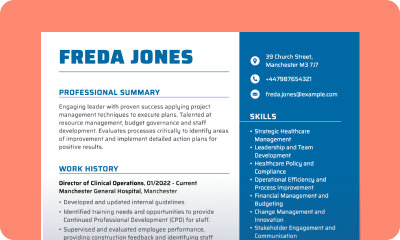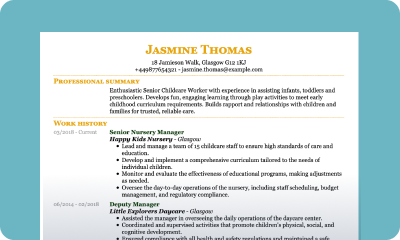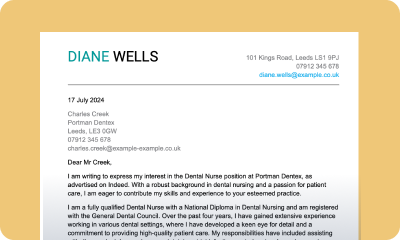Home » CV Templates » Visual
Best Visual CV Templates for Download & Examples (2026)
Unlike traditional CVs that rely on plain text, a visual CV uses design elements such as colour, icons, charts, and graphs to highlight your skills and achievements.
By Mariusz Wawrzyniak, Senior Content WriterLast Updated: December 4, 2025
Average Ratings 4.8/5 stars with 185 reviews This style of CV has become popular in creative fields for its creative and memorable look. In this guide, we’ll explore what a visual CV is, how to make one, the pros and cons, and share inspiring visual CV examples to help you decide if this approach is right for you.
Check out more CV templates to enhance your job search. Create a job application that showcases your unique qualifications with our perfect CV templates:
What is a visual CV?
A visual CV is a type of curriculum vitae that includes design features like colour, icons, infographics, or creative layouts to highlight your strengths. The idea is to make your application stand out, capture attention quickly, and show your personality as well as your skills.
Visual CVs are especially popular in creative industries such as marketing, design, media, and tech. In these fields, your ability to present information in a clear and engaging way can be as important as the information itself.
How to write a visual CV
A visual CV should follow the same logical structure as a traditional CV, but every section allows you to use design in a novel way. In short, it’s like supplementing your CV with visuals that help recruiters pick out the most important details quickly.
The key is balance: strong content supported by clear design, not design that overshadows your content. Let’s go through each section step by step.
STEP 1Highlight your contact information
Your contact information is the first thing recruiters look for, so it needs to be clear and accessible. This section sits at the top of a CV. On a visual CV, you can make it more eye-catching than just making the font size larger.
Tips for formatting contact information in a visual CV:
- Placement: Keep it at the top, usually in a header. This sets the tone for the rest of the CV.
- Typography: Use a bold font for your name and slightly smaller, clean fonts for details.
- Icons: Incorporate small, universally recognised icons for phone, email, and LinkedIn. This reduces clutter and gives a polished, modern look.
- Colours: Use a subtle accent colour for your name or section dividers. Don’t overdo it — the goal is clarity, not decoration.
- Order: List your phone, email, LinkedIn (or portfolio), and location. Avoid including your full address; a city and postcode are enough.
Example of a visual CV contact section
Amelia Roberts
📞 07700 123 456
✉️ amelia.roberts@email.com
🔗 linkedin.com/in/ameliaroberts1234
🌍 Manchester, UK
STEP 2Lead with a personal profile
Your personal profile (sometimes called a CV summary) is like an abstract of your CV that sits near the top of the document. In a visual CV, you can make this section stand out by using design elements that highlight it subtly.
Tips for formatting the personal profile in a visual CV:
- Use a shaded box or highlight colour – Place your profile in a contrasting text box at the top to set it apart from other sections.
- Keep it short – Aim for 3–4 sentences.
- Focus on achievements and skills – Emphasise what you bring to the role, not just what you want.
- Add subtle visuals – Consider a thin border, an icon for “About Me,” or a bold CV headline that piques interest.
Example of a visual CV personal profile
Strategic and data-driven marketing professional with 6+ years of experience boosting brand visibility and ROI in fast-paced sectors. Skilled in SEO, content strategy, and campaign management, with a record of increasing organic traffic by 70%. Eager to combine creativity with analytics to deliver measurable results at Growth Fix Inc.
STEP 3Showcase work experience
The work experience section is the backbone of your CV. It shows employers where you’ve worked, what you’ve done, and how you’ve added value. In a visual CV, the challenge is to keep it easy to scan while using visuals to highlight your impact.
Tips for formatting work experience in a visual CV:
- Timeline layout – Consider using a vertical or horizontal timeline to show career progression at a glance.
- Hierarchy of text – Use larger or bold fonts for job titles, as well as smaller fonts for company names and dates.
- Icons or graphics – Small role-specific icons (like a briefcase for jobs or a building for companies) can add visual cues.
- Achievements over duties – Highlight results with bullet points. Use bold text, coloured call-out boxes, or even small infographics to show quantifiable impact. Start each bullet point with a CV power word to make them more actionable.
- Consistency – Keep spacing, font size, and bullet styles uniform for readability.
Example of a visual CV work experience section
Digital Marketing Manager
BrightWave Agency
Jan 2020 – Present
📍 London, UK
- Increased organic web traffic by 65% in 12 months through targeted SEO campaigns.
- Managed a £300k paid ads budget, delivering a 28% higher ROI year-on-year.
- Introduced analytics dashboards, reducing reporting time by 40%.
Marketing Executive
Social Buzz Media
Aug 2016 – Dec 2019
📍 Manchester, UK
- Launched a social media strategy that grew the follower base by 55% in 18 months.
- Produced content that consistently achieved
Visual tip: In a visual CV template, these roles could be displayed on a timeline with dates on one side and achievements on the other. Key figures (like “65%” or “£300k”) could be highlighted in bold colour to draw the eye.
STEP 4Present your education
The education section shows your academic background and proves professional preparation. For early-career professionals, education may be the strongest part of the CV. For experienced professionals, it still confirms qualifications and adds credibility. A well-presented education section shows attention to detail.
Tips for formatting education in a visual CV:
- Timeline format – Position your degrees along a vertical or horizontal timeline, showing progression.
- Icons or logos – Use a 🎓 icon or a small, high-quality university logo to make institutions stand out.
- Two-column layout – Degree and subject on the left, dates and institution on the right, for a tidy, balanced look.
- Highlight key achievements – Add one bullet point for distinctions, scholarships, or relevant coursework.
Example of a visual CV education section
🎓 MSc Digital Marketing
University of Manchester
Sept 2016 – Sept 2017
- Graduated with Distinction, specialising in SEO and digital strategy
🎓 BA (Hons) Business Management
University of Leeds
Sept 2013 – June 2016
- First Class Honours | Awarded “Best Dissertation in Marketing”
STEP 5List skills on your visual CV
The skills section is where a visual CV can really stand out. Instead of listing skills in plain text, you can use design elements like icons, bars, or charts to make your strengths instantly clear. Recruiters often skim for keywords related to the role. A visual layout makes your top skills easy to spot in seconds. It also shows your ability to present information in a modern and engaging way.
Tips for formatting skills in a visual CV:
- Group hard and soft skills together – Don’t separate them; instead, mix hard and soft skills. Employers value both.
- Use graphics sparingly – Skill bars, dots, or icons can make your abilities easy to compare at a glance. But keep them simple, because graphs make it difficult for ATS to read your CV.
- Prioritise relevance – Tailor the skills to match the job description. A visual CV template lets you move less relevant skills into a sidebar.
- Highlight proficiency – Show levels (basic, intermediate, advanced) with visual cues instead of long descriptions.
Example of a visual CV skills section
- SEO & Content Strategy ●●●●●
- Google Ads & PPC ●●●●○
- Data Analysis (Excel, Google Analytics) ●●●●●
- Leadership & Team Management ●●●●○
- Creative Problem-Solving ●●●●●
- Communication Skills ●●●●●
- Presentation ●●●●○
Visual tip: In a visual CV example, these skills might be displayed in two columns with small icons (like a graph for analytics, or a megaphone for marketing). Levels could be shown as dots, stars, or bars for instant readability.
STEP 6Include bonus sections
Adding bonus sections is a smart way to make your visual CV unique and tailored to the role. These sections sit neatly in sidebars or at the bottom of your CV, where they can catch the eye without distracting from core content like work experience and education.
Bonus sections help you highlight extra value that doesn’t fit naturally elsewhere. They’re especially useful in creative or competitive industries, where employers are looking for well-rounded candidates.
Tips for formatting bonus sections in a visual CV:
- Place them in a sidebar – Side columns are perfect for certifications, languages, or interests.
- Use icons or dividers – A certificate icon for qualifications, a globe for languages, or a briefcase for projects makes scanning easy.
- Keep entries short – A one-line description is usually enough. Don’t clutter the design.
- Choose relevance over quantity – Add sections that strengthen your application for the specific job.
Consider including sections like:
- Certifications: Showcase relevant professional certificates that prove your expertise and continuous learning.
- Languages: List additional languages you speak and your proficiency level to highlight international versatility.
- Projects: Add selected projects to demonstrate practical experience and hands-on achievements.
- Awards & Honours: Include industry or academic awards to underline excellence and recognition.
- Volunteer Work: Highlight unpaid contributions that build transferable skills and show social responsibility.
- Professional Affiliations: Mention memberships in associations or organisations relevant to your field.
- Publications: Cite articles, research papers, or blogs that strengthen your authority in the field.
- Conferences & Workshops: Show participation in events where you developed new skills or knowledge.
- Portfolio Links: Provide links to online portfolios, GitHub, or personal websites for work samples.
- Hobbies & interests: Share hobbies or passions that add personality and may spark connections with recruiters.
STEP 7Format your visual CV
The strength of a visual CV lies in how you present information. Good formatting makes your CV easy to scan, professional to read, and memorable without looking gimmicky. Poor formatting, on the other hand, can make even a strong CV look disorganised.
Here’s how to format a visual CV template effectively:
- Fonts – Choose proper CV fonts like Calibri, Helvetica, or Arial for readability. Stick to 1–2 fonts maximum (one for headings, one for body text) to keep the layout consistent. Avoid decorative fonts, which reduce professionalism.
- Font sizes – Make your name stand out with 18–22 pt. Use 12–14 pt for headings (bold or coloured), and keep body text at 10–11 pt for easy reading.
- Colours – Limit your palette to 2–3 colours: one for headings, one for accents (like icons or dividers), and black or dark grey for body text. Stick with professional tones such as blue/grey or muted greens; avoid neon or clashing shades.
- Margins and spacing – Keep margins at around 1 inch (2.5 cm). If space is tight, reduce them slightly (to 0.7 inch / 1.8 cm). Use white space generously to prevent clutter, and set line spacing to 1.15–1.2 for readability.
- Layout – Stick to one or two columns. A sidebar works well for bonus sections (skills, certifications, languages). Use clear hierarchy: bold headings, aligned bullets, and consistent spacing. Keep the CV 1–2 pages long; a single page is best unless you have extensive experience.
- File format – Always save and send as PDF to lock formatting and ensure your CV looks the same on every device.
- CV length – Most professionals should keep their CV to one page for clarity. If you have over 10 years of experience, a two-page CV is acceptable, but avoid going beyond that. Recruiters prefer concise, focused applications.
Pros and cons of visual a CV
Pros
Eye-catching design – A visual CV grabs attention quickly, which is helpful in competitive fields where recruiters review many applications.
Showcases creativity – Using visuals demonstrates design sense, communication skills, and the ability to present complex information clearly.
Highlights achievements – Charts, icons, or infographics can bring your accomplishments to life in ways that plain text cannot.
Memorable format – A well-designed visual CV template makes your application stand out and easier for recruiters to recall.
Cons
Not ATS-friendly – Applicant Tracking Systems (ATS) often struggle with graphics, which means your CV may not be scanned correctly. But it’s not an issue with our visual CV designs.6
Risk of distraction – Poorly designed visuals can overshadow your achievements instead of enhancing them.
Less suitable for traditional roles – In industries like law, banking, or government, a heavily designed CV may look unprofessional.
Extra effort required – Creating a strong design takes more time than using a simple text-based format.
Key takeaways for a great visual CV
- A visual CV enhances readability and impact by using design elements like icons, timelines, and colour accents.
- Keep formatting professional: clean fonts, consistent spacing, and a limited colour palette.
- Prioritise clarity over decoration. Design should highlight your content, not overshadow it.
- Stick to a CV on one page if possible; a two-page CV works only for extensive experience.
- Various CV sections, such as skills, certifications, projects, or languages, can add depth, especially when placed in a sidebar.
*The names and logos of the companies referred to above are all trademarks of their respective holders. Unless specifically stated otherwise, such references are not intended to imply any affiliation or association with myperfectCV.